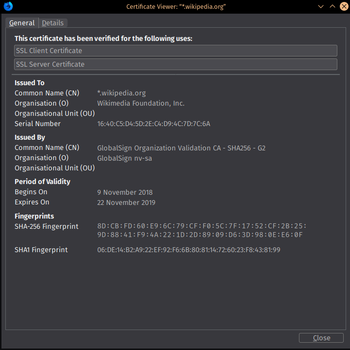Client and server certificate of *.wikipedia.org
In cryptography, a public key certificate, also known as a digital certificate or identity certificate, is an electronic document used to prove the ownership of a public key. The certificate includes information about the key, information about the identity of its owner (called the subject), and the digital signature
of an entity that has verified the certificate's contents (called the
issuer). If the signature is valid, and the software examining the
certificate trusts the issuer, then it can use that key to communicate
securely with the certificate's subject. In email encryption, code signing, and e-signature systems, a certificate's subject is typically a person or organization. However, in Transport Layer Security
(TLS) a certificate's subject is typically a computer or other device,
though TLS certificates may identify organizations or individuals in
addition to their core role in identifying devices. TLS, sometimes
called by its older name Secure Sockets Layer (SSL), is notable for
being a part of HTTPS, a protocol for securely browsing the web.
In a typical public-key infrastructure (PKI) scheme, the certificate issuer is a certificate authority (CA), usually a company that charges customers to issue certificates for them. By contrast, in a web of trust scheme, individuals sign each other's keys directly, in a format that performs a similar function to a public key certificate.
The most common format for public key certificates is defined by X.509. Because X.509 is very general, the format is further constrained by profiles defined for certain use cases, such as Public Key Infrastructure (X.509) as defined in RFC 5280.
Types of certificate
The roles of root certificate, intermediate certificate and end-entity certificate as in the chain of trust.
TLS/SSL server certificate
In TLS (an updated replacement for SSL), a server is required to present a certificate as part of the initial connection setup. A client connecting to that server will perform the certification path validation algorithm:
- The subject of the certificate matches the hostname (i.e. domain name) to which the client is trying to connect;
- The certificate is signed by a trusted certificate authority.
The primary hostname (domain name of the website) is listed as the Common Name in the Subject
field of the certificate. A certificate may be valid for multiple
hostnames (multiple websites). Such certificates are commonly called Subject Alternative Name (SAN) certificates or Unified Communications Certificates (UCC). These certificates contain the field Subject Alternative Name, though many CAs will also put them into the Subject Common Name field for backward compatibility. If some of the hostnames contain an asterisk (*), a certificate may also be called a wildcard certificate.
A TLS server may be configured with a self-signed certificate.
When that is the case, clients will generally be unable to verify the
certificate, and will terminate the connection unless certificate
checking is disabled.
As per the applications, SSL Certificates can be classified into three types:
- Domain Validation SSL;
- Organization Validation SSL;
- Extended Validation SSL.
TLS/SSL client certificate
Client
certificates are less common than server certificates, and are used to
authenticate the client connecting to a TLS service, for instance to
provide access control. Because most services provide access to
individuals, rather than devices, most client certificates contain an
email address or personal name rather than a hostname. Also, because
authentication is usually managed by the service provider, client
certificates are not usually issued by a public CA that provides server
certificates. Instead, the operator of a service that requires client
certificates will usually operate their own internal CA to issue them.
Client certificates are supported by many web browsers, but most
services use passwords and cookies to authenticate users, instead of
client certificates.
Client certificates are more common in RPC systems, where they are used to authenticate devices to ensure that only authorized devices can make certain RPC calls.
Email certificate
In the S/MIME
protocol for secure email, senders need to discover which public key to
use for any given recipient. They get this information from an email
certificate. Some publicly trusted certificate authorities provide email
certificates, but more commonly S/MIME is used when communicating
within a given organization, and that organization runs its own CA,
which is trusted by participants in that email system.
EMV certificate
EMV payment cards are preloaded with EMV Certificate, Card Issuer Certificate, signed by EMV Certificate Authority to validate authenticity of the payment card during the payment transaction. EMV CA Certificate public key is loaded on ATM or POS and used for validating Card Issuer Certificate.
Code signing certificate
Certificates can also be used to validate signatures on programs to ensure they were not tampered with during delivery.
Qualified certificate
A certificate identifying an individual, typically for electronic signature purposes. These are most commonly used in Europe, where the eIDAS regulation standardizes them and requires their recognition.
Root certificate
A self-signed certificate used to sign other certificates. Also sometimes called a trust anchor.
Intermediate certificate
A
certificate used to sign other certificates. An intermediate
certificate must be signed by another intermediate certificate, or a
root certificate.
End-entity or leaf certificate
Any
certificate that cannot be used to sign other certificates. For
instance, TLS/SSL server and client certificates, email certificates,
code signing certificates, and qualified certificates are all end-entity
certificates.
Self-signed certificate
A certificate with a subject that matches its issuer, and a signature
that can be verified by its own public key. Most types of certificate
can be self-signed. Self-signed certificates are also often called snake oil certificates to emphasize their untrustworthiness.
Common fields
These
are some of the most common fields in certificates. Most certificates
contain a number of fields not listed here. Note that in terms of a
certificate's X.509 representation, a certificate is not "flat" but
contains these fields nested in various structures within the
certificate.
- Serial Number: Used to uniquely identify the certificate within a CA's systems. In particular this is used to track revocation information.
- Subject: The entity a certificate belongs to: a machine, an individual, or an organization.
- Issuer: The entity that verified the information and signed the certificate.
- Not Before: The earliest time and date on which the certificate is valid. Usually set to a few hours or days prior to the moment the certificate was issued, to avoid clock skew problems.
- Not After: The time and date past which the certificate is no longer valid.
- Key Usage: The valid cryptographic uses of the certificate's public key. Common values include digital signature validation, key encipherment, and certificate signing.
- Extended Key Usage: The applications in which the certificate may be used. Common values include TLS server authentication, email protection, and code signing.
- Public Key: A public key belonging to the certificate subject.
- Signature Algorithm: The algorithm used to sign the public key certificate.
- Signature: A signature of the certificate body by the issuer's private key.
Sample certificate
This is an example of a decoded SSL/TLS certificate retrieved from SSL.com's website. The issuer's common name (CN) is shown as
SSL.com EV SSL Intermediate CA RSA R3, identifying this as an Extended Validation (EV) certificate. Validated information about the website's owner (SSL Corp) is located in the Subject field. The X509v3 Subject Alternative Name field contains a list of domain names covered by the certificate. The X509v3 Extended Key Usage and X509v3 Key Usage fields show all appropriate uses.Certificate:
Data:
Version: 3 (0x2)
Serial Number:
72:14:11:d3:d7:e0:fd:02:aa:b0:4e:90:09:d4:db:31
Signature Algorithm: sha256WithRSAEncryption
Issuer: C=US, ST=Texas, L=Houston, O=SSL Corp, CN=SSL.com EV SSL Intermediate CA RSA R3
Validity
Not Before: Apr 18 22:15:06 2019 GMT
Not After : Apr 17 22:15:06 2021 GMT
Subject: C=US, ST=Texas, L=Houston, O=SSL Corp/serialNumber=NV20081614243, CN=www.ssl.com/postalCode=77098/businessCategory=Private Organization/street=3100 Richmond Ave/jurisdictionST=Nevada/jurisdictionC=US
Subject Public Key Info:
Public Key Algorithm: rsaEncryption
RSA Public-Key: (2048 bit)
Modulus:
00:ad:0f:ef:c1:97:5a:9b:d8:1e ...
Exponent: 65537 (0x10001)
X509v3 extensions:
X509v3 Authority Key Identifier:
keyid:BF:C1:5A:87:FF:28:FA:41:3D:FD:B7:4F:E4:1D:AF:A0:61:58:29:BD
Authority Information Access:
CA Issuers - URI:http://www.ssl.com/repository/SSLcom-SubCA-EV-SSL-RSA-4096-R3.crt
OCSP - URI:http://ocsps.ssl.com
X509v3 Subject Alternative Name:
DNS:www.ssl.com, DNS:answers.ssl.com, DNS:faq.ssl.com, DNS:info.ssl.com, DNS:links.ssl.com, DNS:reseller.ssl.com, DNS:secure.ssl.com, DNS:ssl.com, DNS:support.ssl.com, DNS:sws.ssl.com, DNS:tools.ssl.com
X509v3 Certificate Policies:
Policy: 2.23.140.1.1
Policy: 1.2.616.1.113527.2.5.1.1
Policy: 1.3.6.1.4.1.38064.1.1.1.5
CPS: https://www.ssl.com/repository
X509v3 Extended Key Usage:
TLS Web Client Authentication, TLS Web Server Authentication
X509v3 CRL Distribution Points:
Full Name:
URI:http://crls.ssl.com/SSLcom-SubCA-EV-SSL-RSA-4096-R3.crl
X509v3 Subject Key Identifier:
E7:37:48:DE:7D:C2:E1:9D:D0:11:25:21:B8:00:33:63:06:27:C1:5B
X509v3 Key Usage: critical
Digital Signature, Key Encipherment
CT Precertificate SCTs:
Signed Certificate Timestamp:
Version : v1 (0x0)
Log ID : 87:75:BF:E7:59:7C:F8:8C:43:99 ...
Timestamp : Apr 18 22:25:08.574 2019 GMT
Extensions: none
Signature : ecdsa-with-SHA256
30:44:02:20:40:51:53:90:C6:A2 ...
Signed Certificate Timestamp:
Version : v1 (0x0)
Log ID : A4:B9:09:90:B4:18:58:14:87:BB ...
Timestamp : Apr 18 22:25:08.461 2019 GMT
Extensions: none
Signature : ecdsa-with-SHA256
30:45:02:20:43:80:9E:19:90:FD ...
Signed Certificate Timestamp:
Version : v1 (0x0)
Log ID : 55:81:D4:C2:16:90:36:01:4A:EA ...
Timestamp : Apr 18 22:25:08.769 2019 GMT
Extensions: none
Signature : ecdsa-with-SHA256
30:45:02:21:00:C1:3E:9F:F0:40 ...
Signature Algorithm: sha256WithRSAEncryption
36:07:e7:3b:b7:45:97:ca:4d:6c ...
Usage in the European Union
In the European Union, electronic signatures on legal documents are commonly performed using digital signatures
with accompanying identity certificates. This is largely because such
signatures are granted the same enforceability as handwritten signatures
under eIDAS, an EU regulation.
Certificate authorities
The procedure of obtaining a Public key certificate
In the X.509
trust model, a certificate authority (CA) is responsible for signing
certificates. These certificates act as an introduction between two
parties, which means that a CA acts as a trusted third party. A CA
processes requests from people or organizations requesting certificates
(called subscribers), verifies the information, and potentially signs an
end-entity certificate based on that information. To perform this role
effectively, a CA needs to have one or more broadly trusted root
certificates or intermediate certificates and the corresponding private
keys. CAs may achieve this broad trust by having their root certificates
included in popular software, or by obtaining a cross-signature from
another CA delegating trust. Other CAs are trusted within a relatively
small community, like a business, and are distributed by other
mechanisms like Windows Group Policy.
Certificate authorities are also responsible for maintaining
up-to-date revocation information about certificates they have issued,
indicating whether certificates are still valid. They provide this
information through Online Certificate Status Protocol (OCSP) and/or Certificate Revocation Lists (CRLs). Some of the larger certificate authorities in the market include IdenTrust, DigiCert, and Sectigo.
Root programs
Some
major software contain a list of certificate authorities that are
trusted by default. This makes it easier for end-users to validate
certificates, and easier for people or organizations that request
certificates to know which certificate authorities can issue a
certificate that will be broadly trusted. This is particularly important
in HTTPS, where a web site operator generally wants to get a
certificate that is trusted by nearly all potential visitors to their
web site.
The policies and processes a provider uses to decide which
certificate authorities their software should trust are called root
programs. The most influential root programs are:
- Microsoft Root Program
- Apple Root Program
- Mozilla Root Program
- Oracle Java root program
- Adobe AATL Adobe Approved Trust List and EUTL root programs (used for document signing)
Browsers other than Firefox generally use the operating system's
facilities to decide which certificate authorities are trusted. So, for
instance, Chrome on Windows trusts the certificate authorities included
in the Microsoft Root Program, while on macOS or iOS, Chrome trusts the
certificate authorities in the Apple Root Program.
Edge and Safari use their respective operating system trust stores as
well, but each is only available on a single OS. Firefox uses the
Mozilla Root Program trust store on all platforms.
The Mozilla Root Program is operated publicly, and its certificate list is part of the open source
Firefox web browser, so it is broadly used outside Firefox. For
instance, while there is no common Linux Root Program, many Linux
distributions, like Debian, include a package that periodically copies the contents of the Firefox trust list, which is then used by applications.
Root programs generally provide a set of valid purposes with the
certificates they include. For instance, some CAs may be considered
trusted for issuing TLS server certificates, but not for code signing
certificates. This is indicated with a set of trust bits in a root
certificate storage system.
Certificates and website security
The most common use of certificates is for HTTPS-based web sites. A web browser validates that an HTTPS web server is authentic, so that the user can feel secure that his/her interaction with the web site has no eavesdroppers and that the web site is who it claims to be. This security is important for electronic commerce. In practice, a web site operator obtains a certificate by applying to a certificate authority with a certificate signing request.
The certificate request is an electronic document that contains the web
site name, company information and the public key. The certificate
provider signs the request, thus producing a public certificate. During
web browsing, this public certificate is served to any web browser that
connects to the web site and proves to the web browser that the provider
believes it has issued a certificate to the owner of the web site.
As an example, when a user connects to
https://www.example.com/
with their browser, if the browser does not give any certificate
warning message, then the user can be theoretically sure that
interacting with https://www.example.com/ is equivalent to
interacting with the entity in contact with the email address listed in
the public registrar under "example.com", even though that email address
may not be displayed anywhere on the web site. No other surety of any
kind is implied. Further, the relationship between the purchaser of the
certificate, the operator of the web site, and the generator of the web
site content may be tenuous and is not guaranteed. At best, the
certificate guarantees uniqueness of the web site, provided that the web
site itself has not been compromised (hacked) or the certificate
issuing process subverted.
A certificate provider can opt to issue three types of
certificates, each requiring its own degree of vetting rigor. In order
of increasing rigor (and naturally, cost) they are: Domain Validation,
Organization Validation and Extended Validation. These rigors are
loosely agreed upon by voluntary participants in the CA/Browser Forum.
Validation levels
Domain validation
A certificate provider will issue a Domain Validation (DV) class
certificate to a purchaser if the purchaser can demonstrate one vetting
criterion: the right to administratively manage a domain name.
Organization validation
A
certificate provider will issue an Organization Validation (OV) class
certificate to a purchaser if the purchaser can meet two criteria: the
right to administratively manage the domain name in question, and
perhaps, the organization's actual existence as a legal entity. A
certificate provider publishes its OV vetting criteria through its Certificate Policy.
Extended validation
To acquire an Extended Validation
(EV) certificate, the purchaser must persuade the certificate provider
of its legal identity, including manual verification checks by a human.
As with OV certificates, a certificate provider publishes its EV vetting
criteria through its Certificate Policy.
Browsers will generally offer users a visual indication of the
legal identity when a site presents an EV certificate. Most browsers
show the legal name before the domain, and use a bright green color to
highlight the change. In this way, the user can see the legal identity
of the owner has been verified.
Weaknesses
A web browser
will give no warning to the user if a web site suddenly presents a
different certificate, even if that certificate has a lower number of
key bits, even if it has a different provider, and even if the previous
certificate had an expiry date far into the future.
However a change from an EV certificate to a non-EV certificate will be
apparent as the green bar will no longer be displayed. Where
certificate providers are under the jurisdiction of governments, those
governments may have the freedom to order the provider to generate any
certificate, such as for the purposes of law enforcement. Subsidiary
wholesale certificate providers also have the freedom to generate any
certificate.
All web browsers come with an extensive built-in list of trusted root certificates, many of which are controlled by organizations that may be unfamiliar to the user.
Each of these organizations is free to issue any certificate for any
web site and have the guarantee that web browsers that include its root
certificates will accept it as genuine. In this instance, end users must
rely on the developer of the browser software to manage its built-in
list of certificates and on the certificate providers to behave
correctly and to inform the browser developer of problematic
certificates. While uncommon, there have been incidents in which
fraudulent certificates have been issued: in some cases, the browsers
have detected the fraud; in others, some time passed before browser
developers removed these certificates from their software.
The list of built-in certificates is also not limited to those
provided by the browser developer: users (and to a degree applications)
are free to extend the list for special purposes such as for company
intranets.
This means that if someone gains access to a machine and can install a
new root certificate in the browser, that browser will recognize
websites that use the inserted certificate as legitimate.
For provable security,
this reliance on something external to the system has the consequence
that any public key certification scheme has to rely on some special
setup assumption, such as the existence of a certificate authority.
Usefulness versus unsecured web sites
In
spite of the limitations described above, certificate-authenticated TLS
is considered mandatory by all security guidelines whenever a web site
hosts confidential information or performs material transactions. This
is because, in practice, in spite of the weaknesses described above, web sites secured by public key certificates are still more secure than unsecured http:// web sites.
Standards
The National Institute of Standards and Technology(NIST) Computer Security Division provides guidance documents for Public Key Certificates:
- SP 800-32 Introduction to Public Key Technology and the Federal PKI Infrastructure
- SP 800-25 Federal Agency Use of Public Key Technology for Digital Signatures and Authentication