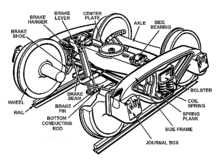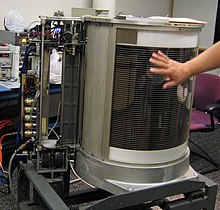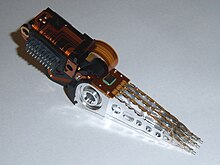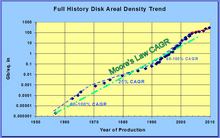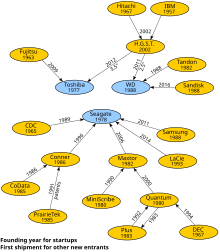From Wikipedia, the free encyclopedia
Hard disk drive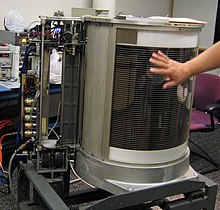 Partially disassembled IBM 350 (RAMAC) |
| Date invented | December 24, 1954; 67 years ago |
|---|
| Invented by | IBM team led by Rey Johnson
|
|---|
Internals of a 2.5-inch laptop hard disk drive
A disassembled and labeled 1997 HDD lying atop a mirror
A hard disk drive (HDD), hard disk, hard drive, or fixed disk is an electro-mechanical data storage device that stores and retrieves digital data using magnetic storage with one or more rigid rapidly rotating platters coated with magnetic material. The platters are paired with magnetic heads, usually arranged on a moving actuator arm, which read and write data to the platter surfaces. Data is accessed in a random-access manner, meaning that individual blocks of data can be stored and retrieved in any order. HDDs are a type of non-volatile storage, retaining stored data when powered off. Modern HDDs are typically in the form of a small rectangular box.
Introduced by IBM in 1956, HDDs were the dominant secondary storage device for general-purpose computers beginning in the early 1960s. HDDs maintained this position into the modern era of servers and personal computers, though personal computing devices produced in large volume, like cell phones and tablets, rely on flash memory storage devices. More than 224 companies have produced HDDs historically, though after extensive industry consolidation most units are manufactured by Seagate, Toshiba, and Western Digital. HDDs dominate the volume of storage produced (exabytes per year) for servers. Though production is growing slowly (by exabytes shipped), sales revenues and unit shipments are declining because solid-state drives (SSDs) have higher data-transfer rates, higher areal storage density, somewhat better reliability, and much lower latency and access times.
The revenues for SSDs, most of which use NAND flash memory, slightly exceeded those for HDDs in 2018.[14] Flash storage products had more than twice the revenue of hard disk drives as of 2017. Though SSDs have four to nine times higher cost per bit, they are replacing HDDs in applications where speed, power consumption, small size, high capacity and durability are important. As of 2019, the cost per bit of SSDs is falling, and the price premium over HDDs has narrowed.
The primary characteristics of an HDD are its capacity and performance. Capacity is specified in unit prefixes corresponding to powers of 1000: a 1-terabyte (TB) drive has a capacity of 1,000 gigabytes (GB; where 1 gigabyte = 1 billion (109) bytes). Typically, some of an HDD's capacity is unavailable to the user because it is used by the file system and the computer operating system,
and possibly inbuilt redundancy for error correction and recovery.
There can be confusion regarding storage capacity, since capacities are
stated in decimal gigabytes (powers of 1000) by HDD manufacturers,
whereas the most commonly used operating systems report capacities in
powers of 1024, which results in a smaller number than advertised.
Performance is specified as the time required to move the heads to a
track or cylinder (average access time), the time it takes for the
desired sector to move under the head (average latency, which is a function of the physical rotational speed in revolutions per minute), and finally the speed at which the data is transmitted (data rate).
The two most common form factors for modern HDDs are 3.5-inch, for desktop computers, and 2.5-inch, primarily for laptops. HDDs are connected to systems by standard interface cables such as PATA (Parallel ATA), SATA (Serial ATA), USB or SAS (Serial Attached SCSI) cables.
History
Improvement of HDD characteristics over time
| Parameter |
Started with (1957) |
Improved to |
Improvement
|
Capacity
(formatted) |
3.75 megabytes |
18 terabytes (as of 2020) |
4.8-million-to-one
|
| Physical volume |
68 cubic feet (1.9 m3) |
2.1 cubic inches (34 cm3) |
56,000-to-one
|
| Weight |
2,000 pounds
(910 kg) |
2.2 ounces
(62 g) |
15,000-to-one
|
| Average access time |
approx. 600 milliseconds |
2.5 ms to 10 ms; RW RAM dependent |
about
200-to-one
|
| Price |
US$9,200 per megabyte (1961; US$83,107 in 2021) |
US$0.024 per gigabyte by 2020 |
3.46-billion-to-one
|
| Data density |
2,000 bits per square inch |
1.3 terabits per square inch in 2015 |
650-million-to-one
|
| Average lifespan |
c. 2000 hrs MTBF |
c. 2,500,000 hrs (~285 years) MTBF |
1250-to-one
|
The first production IBM hard disk drive, the 350 disk storage,
shipped in 1957 as a component of the IBM 305 RAMAC system. It was
approximately the size of two medium-sized refrigerators and stored five
million six-bit characters (3.75 megabytes) on a stack of 52 disks (100 surfaces used).
The 350 had a single arm with two read/write heads, one facing up and
the other down, that moved both horizontally between a pair of adjacent
platters and vertically from one pair of platters to a second set. Variants of the IBM 350 were the IBM 355, IBM 7300 and IBM 1405.
In 1961 IBM announced, and in 1962 shipped, the IBM 1301 disk storage unit,
which superseded
the IBM 350 and similar drives. The 1301 consisted of one (for Model 1)
or two (for model 2) modules, each containing 25 platters, each platter
about 1⁄8-inch (3.2 mm) thick and 24 inches (610 mm) in diameter. While the earlier IBM disk drives used only two read/write heads per arm, the 1301 used an array of 48 heads (comb), each array moving horizontally as a single unit, one head per surface used. Cylinder-mode
read/write operations were supported, and the heads flew about 250
micro-inches (about 6 µm) above the platter surface. Motion of the head
array depended upon a binary adder system of hydraulic actuators which
assured repeatable positioning. The 1301 cabinet was about the size of
three home refrigerators placed side by side, storing the equivalent of
about 21 million eight-bit bytes per module. Access time was about a
quarter of a second.
Also in 1962, IBM introduced the model 1311 disk drive, which was about the size of a washing machine and stored two million characters on a removable disk pack. Users could buy additional packs and interchange them as needed, much like reels of magnetic tape.
Later models of removable pack drives, from IBM and others, became the
norm in most computer installations and reached capacities of 300
megabytes by the early 1980s. Non-removable HDDs were called "fixed
disk" drives.
In 1963 IBM introduced the 1302,
with twice the track capacity and twice as many tracks per cylinder as
the 1301. The 1302 had one (for Model 1) or two (for Model 2) modules,
each containing a separate comb for the first 250 tracks and the last
250 tracks.
Some high-performance HDDs were manufactured with one head per track, e.g., Burroughs B-475 in 1964, IBM 2305
in 1970, so that no time was lost physically moving the heads to a
track and the only latency was the time for the desired block of data to
rotate into position under the head. Known as fixed-head or head-per-track disk drives, they were very expensive and are no longer in production.
In 1973, IBM introduced a new type of HDD code-named "Winchester".
Its primary distinguishing feature was that the disk heads were not
withdrawn completely from the stack of disk platters when the drive was
powered down. Instead, the heads were allowed to "land" on a special
area of the disk surface upon spin-down, "taking off" again when the
disk was later powered on. This greatly reduced the cost of the head
actuator mechanism, but precluded removing just the disks from the drive
as was done with the disk packs of the day. Instead, the first models
of "Winchester technology" drives featured a removable disk module,
which included both the disk pack and the head assembly, leaving the
actuator motor in the drive upon removal. Later "Winchester" drives
abandoned the removable media concept and returned to non-removable
platters.
In 1974 IBM introduced the swinging arm actuator, made feasible
because the Winchester recording heads function well when skewed to the
recorded tracks. The simple design of the IBM GV (Gulliver) drive, invented at IBM's UK Hursley Labs, became IBM's most licensed electro-mechanical invention
of all time, the actuator and filtration system being adopted in the
1980s eventually for all HDDs, and still universal nearly 40 years and
10 Billion arms later.
Like the first removable pack drive, the first "Winchester"
drives used platters 14 inches (360 mm) in diameter. In 1978 IBM
introduced a swing arm drive, the IBM 0680 (Piccolo), with eight inch
platters, exploring the possibility that smaller platters might offer
advantages. Other eight inch drives followed, then 5+1⁄4 in (130 mm) drives, sized to replace the contemporary floppy disk drives. The latter were primarily intended for the then fledgling personal computer (PC) market.
Over time, as recording densities were greatly increased, further
reductions in disk diameter to 3.5" and 2.5" were found to be optimum.
Powerful rare earth magnet materials became affordable during this
period, and were complementary to the swing arm actuator design to make
possible the compact form factors of modern HDDs.
As the 1980s began, HDDs were a rare and very expensive
additional feature in PCs, but by the late 1980s their cost had been
reduced to the point where they were standard on all but the cheapest
computers.
Most HDDs in the early 1980s were sold to PC end users as an
external, add-on subsystem. The subsystem was not sold under the drive
manufacturer's name but under the subsystem manufacturer's name such as Corvus Systems and Tallgrass Technologies, or under the PC system manufacturer's name such as the Apple ProFile. The IBM PC/XT in 1983 included an internal 10 MB HDD, and soon thereafter internal HDDs proliferated on personal computers.
External HDDs remained popular for much longer on the Apple Macintosh. Many Macintosh computers made between 1986 and 1998 featured a SCSI
port on the back, making external expansion simple. Older compact
Macintosh computers did not have user-accessible hard drive bays
(indeed, the Macintosh 128K, Macintosh 512K, and Macintosh Plus
did not feature a hard drive bay at all), so on those models external
SCSI disks were the only reasonable option for expanding upon any
internal storage.
HDD improvements have been driven by increasing areal density, listed in the table above. Applications expanded through the 2000s, from the mainframe computers of the late 1950s to most mass storage applications including computers and consumer applications such as storage of entertainment content.
In the 2000s and 2010s, NAND began supplanting HDDs in
applications requiring portability or high performance. NAND performance
is improving faster than HDDs, and applications for HDDs are eroding.
In 2018, the largest hard drive had a capacity of 15 TB, while the
largest capacity SSD had a capacity of 100 TB. As of 2018, HDDs were forecast to reach 100 TB capacities around 2025, but as of 2019 the expected pace of improvement was pared back to 50 TB by 2026.
Smaller form factors, 1.8-inches and below, were discontinued around
2010. The cost of solid-state storage (NAND), represented by Moore's law, is improving faster than HDDs. NAND has a higher price elasticity of demand than HDDs, and this drives market growth. During the late 2000s and 2010s, the product life cycle of HDDs entered a mature phase, and slowing sales may indicate the onset of the declining phase.
The 2011 Thailand floods damaged the manufacturing plants and impacted hard disk drive cost adversely between 2011 and 2013.
In 2019, Western Digital closed its last Malaysian HDD factory due to decreasing demand, to focus on SSD production. All three remaining HDD manufacturers have had decreasing demand for their HDDs since 2014.
Technology
Magnetic recording
A modern HDD records data by magnetizing a thin film of ferromagnetic material on both sides of a disk. Sequential changes in the direction of magnetization represent binary data bits.
The data is read from the disk by detecting the transitions in
magnetization. User data is encoded using an encoding scheme, such as run-length limited encoding, which determines how the data is represented by the magnetic transitions.
A typical HDD design consists of a spindle that holds flat circular disks, called platters,
which hold the recorded data. The platters are made from a non-magnetic
material, usually aluminum alloy, glass, or ceramic. They are coated
with a shallow layer of magnetic material typically 10–20 nm in depth, with an outer layer of carbon for protection. For reference, a standard piece of copy paper is 0.07–0.18 mm (70,000–180,000 nm) thick.
Destroyed hard disk, glass platter visible
Diagram labeling the major components of a computer HDD
Recording of single magnetisations of bits on a 200 MB HDD-platter (recording made visible using CMOS-MagView).
The platters in contemporary HDDs are spun at speeds varying from 4,200 RPM in energy-efficient portable devices, to 15,000 rpm for high-performance servers. The first HDDs spun at 1,200 rpm and, for many years, 3,600 rpm was the norm. As of November 2019, the platters in most consumer-grade HDDs spin at 5,400 or 7,200 RPM.
Information is written to and read from a platter as it rotates past devices called read-and-write heads that are positioned to operate very close to the magnetic surface, with their flying height
often in the range of tens of nanometers. The read-and-write head is
used to detect and modify the magnetization of the material passing
immediately under it.
In modern drives, there is one head for each magnetic platter
surface on the spindle, mounted on a common arm. An actuator arm (or
access arm) moves the heads on an arc (roughly radially) across the
platters as they spin, allowing each head to access almost the entire
surface of the platter as it spins. The arm is moved using a voice coil actuator or in some older designs a stepper motor.
Early hard disk drives wrote data at some constant bits per second,
resulting in all tracks having the same amount of data per track but
modern drives (since the 1990s) use zone bit recording – increasing the write speed from inner to outer zone and thereby storing more data per track in the outer zones.
In modern drives, the small size of the magnetic regions creates the danger that their magnetic state might be lost because of thermal effects — thermally induced magnetic instability which is commonly known as the "superparamagnetic limit".
To counter this, the platters are coated with two parallel magnetic
layers, separated by a three-atom layer of the non-magnetic element ruthenium, and the two layers are magnetized in opposite orientation, thus reinforcing each other. Another technology used to overcome thermal effects to allow greater recording densities is perpendicular recording, first shipped in 2005, and as of 2007 used in certain HDDs.
In 2004, a higher-density recording media was introduced, consisting of coupled soft and hard magnetic layers. So-called exchange spring media magnetic storage technology, also known as exchange coupled composite media,
allows good writability due to the write-assist nature of the soft
layer. However, the thermal stability is determined only by the hardest
layer and not influenced by the soft layer.
Components
An
HDD with disks and motor hub removed, exposing copper-colored stator
coils surrounding a bearing in the center of the spindle motor. The
orange stripe along the side of the arm is a thin printed-circuit cable,
the spindle bearing is in the center and the actuator is in the upper
left.
A typical HDD has two electric motors: a spindle motor that spins the
disks and an actuator (motor) that positions the read/write head
assembly across the spinning disks. The disk motor has an external rotor
attached to the disks; the stator windings are fixed in place. Opposite
the actuator at the end of the head support arm is the read-write head;
thin printed-circuit cables connect the read-write heads to amplifier
electronics mounted at the pivot of the actuator. The head support arm
is very light, but also stiff; in modern drives, acceleration at the
head reaches 550 g.
Head stack with an actuator coil on the left and read/write heads on the right
The actuator is a permanent magnet and moving coil motor that swings the heads to the desired position. A metal plate supports a squat neodymium-iron-boron (NIB) high-flux magnet. Beneath this plate is the moving coil, often referred to as the voice coil by analogy to the coil in loudspeakers,
which is attached to the actuator hub, and beneath that is a second NIB
magnet, mounted on the bottom plate of the motor (some drives have only
one magnet).
The voice coil itself is shaped rather like an arrowhead and is made of doubly coated copper magnet wire.
The inner layer is insulation, and the outer is thermoplastic, which
bonds the coil together after it is wound on a form, making it
self-supporting. The portions of the coil along the two sides of the
arrowhead (which point to the center of the actuator bearing) then
interact with the magnetic field
of the fixed magnet. Current flowing radially outward along one side of
the arrowhead and radially inward on the other produces the tangential force.
If the magnetic field were uniform, each side would generate opposing
forces that would cancel each other out. Therefore, the surface of the
magnet is half north pole and half south pole, with the radial dividing
line in the middle, causing the two sides of the coil to see opposite
magnetic fields and produce forces that add instead of canceling.
Currents along the top and bottom of the coil produce radial forces that
do not rotate the head.
The HDD's electronics control the movement of the actuator and
the rotation of the disk and perform reads and writes on demand from the
disk controller. Feedback of the drive electronics is accomplished by means of special segments of the disk dedicated to servo
feedback. These are either complete concentric circles (in the case of
dedicated servo technology) or segments interspersed with real data (in
the case of embedded servo technology). The servo feedback optimizes the
signal-to-noise ratio of the GMR sensors by adjusting the voice coil of
the actuated arm. The spinning of the disk also uses a servo motor.
Modern disk firmware is capable of scheduling reads and writes
efficiently on the platter surfaces and remapping sectors of the media
that have failed.
Error rates and handling
Modern drives make extensive use of error correction codes (ECCs), particularly Reed–Solomon error correction.
These techniques store extra bits, determined by mathematical formulas,
for each block of data; the extra bits allow many errors to be
corrected invisibly. The extra bits themselves take up space on the HDD,
but allow higher recording densities to be employed without causing
uncorrectable errors, resulting in much larger storage capacity. For example, a typical 1 TB hard disk with 512-byte sectors provides additional capacity of about 93 GB for the ECC data.
In the newest drives, as of 2009, low-density parity-check codes (LDPC) were supplanting Reed–Solomon; LDPC codes enable performance close to the Shannon Limit and thus provide the highest storage density available.
Typical hard disk drives attempt to "remap" the data in a
physical sector that is failing to a spare physical sector provided by
the drive's "spare sector pool" (also called "reserve pool"), while relying on the ECC to recover stored data while the number of errors in a bad sector is still low enough. The S.M.A.R.T
(Self-Monitoring, Analysis and Reporting Technology) feature counts the
total number of errors in the entire HDD fixed by ECC (although not on
all hard drives as the related S.M.A.R.T attributes "Hardware ECC
Recovered" and "Soft ECC Correction" are not consistently supported),
and the total number of performed sector remappings, as the occurrence
of many such errors may predict an HDD failure.
The "No-ID Format", developed by IBM in the mid-1990s, contains
information about which sectors are bad and where remapped sectors have
been located.
Only a tiny fraction of the detected errors end up as not
correctable. Examples of specified uncorrected bit read error rates
include:
- 2013 specifications for enterprise SAS disk drives state the error rate to be one uncorrected bit read error in every 1016 bits read,
- 2018 specifications for consumer SATA hard drives state the error rate to be one uncorrected bit read error in every 1014 bits.
Within a given manufacturers model the uncorrected bit error rate is typically the same regardless of capacity of the drive.
The worst type of errors are silent data corruptions
which are errors undetected by the disk firmware or the host operating
system; some of these errors may be caused by hard disk drive
malfunctions while others originate elsewhere in the connection between
the drive and the host.
Development
Leading-edge
hard disk drive areal densities from 1956 through 2009 compared to
Moore's law. By 2016, progress had slowed significantly below the
extrapolated density trend.
The rate of areal density advancement was similar to Moore's law (doubling every two years) through 2010: 60% per year during 1988–1996, 100% during 1996–2003 and 30% during 2003–2010. Speaking in 1997, Gordon Moore called the increase "flabbergasting", while observing later that growth cannot continue forever. Price improvement decelerated to −12% per year during 2010–2017, as the growth of areal density slowed. The rate of advancement for areal density slowed to 10% per year during 2010–2016, and there was difficulty in migrating from perpendicular recording to newer technologies.
As bit cell size decreases, more data can be put onto a single
drive platter. In 2013, a production desktop 3 TB HDD (with four
platters) would have had an areal density of about 500 Gbit/in2 which would have amounted to a bit cell comprising about 18 magnetic grains (11 by 1.6 grains). Since the mid-2000s areal density progress has been challenged by a superparamagnetic trilemma involving grain size, grain magnetic strength and ability of the head to write. In order to maintain acceptable signal to noise smaller grains are required; smaller grains may self-reverse (electrothermal instability)
unless their magnetic strength is increased, but known write head
materials are unable to generate a strong enough magnetic field
sufficient to write the medium in the increasingly smaller space taken
by grains.
Magnetic storage technologies are being developed to address this trilemma, and compete with flash memory–based solid-state drives (SSDs). In 2013, Seagate introduced shingled magnetic recording (SMR), intended as something of a "stopgap" technology between PMR and Seagate's intended successor heat-assisted magnetic recording
(HAMR), SMR utilises overlapping tracks for increased data density, at
the cost of design complexity and lower data access speeds (particularly
write speeds and random access 4k speeds).
By contrast, HGST (now part of Western Digital) focused on developing ways to seal helium-filled drives instead of the usual filtered air. Since turbulence and friction
are reduced, higher areal densities can be achieved due to using a
smaller track width, and the energy dissipated due to friction is lower
as well, resulting in a lower power draw. Furthermore, more platters can
be fit into the same enclosure space, although helium gas is
notoriously difficult to prevent escaping. Thus, helium drives are completely sealed and do not have a breather port, unlike their air-filled counterparts.
Other recording technologies are either under research or have
been commercially implemented to increase areal density, including
Seagate's heat-assisted magnetic recording
(HAMR). HAMR requires a different architecture with redesigned media
and read/write heads, new lasers, and new near-field optical
transducers. HAMR is expected to ship commercially in late 2020 or 2021. Technical issues delayed the introduction of HAMR by a decade, from earlier projections of 2009, 2015, 2016,
and the first half of 2019. Some drives have adopted dual independent
actuator arms to increase read/write speeds and compete with SSDs. HAMR's planned successor, bit-patterned recording (BPR), has been removed from the roadmaps of Western Digital and Seagate. Western Digital's microwave-assisted magnetic recording (MAMR), also referred to as energy-assisted magnetic recording (EAMR), was
sampled in 2020, with the first EAMR drive, the Ultrastar HC550,
shipping in late 2020. Two-dimensional magnetic recording (TDMR) and "current perpendicular to plane" giant magnetoresistance (CPP/GMR) heads have appeared in research papers. A 3D-actuated vacuum drive (3DHD) concept has been proposed.
The rate of areal density growth had dropped below the historical Moore's law rate of 40% per year by 2016.
Depending upon assumptions on feasibility and timing of these
technologies, Seagate forecasts that areal density will grow 20% per
year during 2020–2034.
Capacity
Two
Seagate Barracuda drives, from 2003 and 2009 - respectively 160GB and 1TB. As of 2022 Seagate offers capacities up to 20TB.
The highest-capacity HDDs shipping commercially in 2022 are 20 TB.
The capacity of a hard disk drive, as reported by an operating
system to the end user, is smaller than the amount stated by the
manufacturer for several reasons, e.g., the operating system using some
space, use of some space for data redundancy, space use for file system
structures. Also the difference in capacity reported in SI decimal
prefixed units vs. binary prefixes can lead to a false impression of missing capacity.
Calculation
Modern
hard disk drives appear to their host controller as a contiguous set of
logical blocks, and the gross drive capacity is calculated by
multiplying the number of blocks by the block size. This information is
available from the manufacturer's product specification, and from the
drive itself through use of operating system functions that invoke
low-level drive commands.
Older IBM and compatible drives, e.g., IBM 3390, using the CKD
record format have variable length records; such drive capacity
calculations must take into account the characteristics of the records.
Some newer DASD simulate CKD, and the same capacity formulae apply.
The gross capacity of older sector-oriented HDDs is calculated as the product of the number of cylinders per recording zone, the number of bytes per sector (most commonly 512), and the count of zones of the drive. Some modern SATA drives also report cylinder-head-sector
(CHS) capacities, but these are not physical parameters because the
reported values are constrained by historic operating system interfaces.
The C/H/S scheme has been replaced by logical block addressing
(LBA), a simple linear addressing scheme that locates blocks by an
integer index, which starts at LBA 0 for the first block and increments
thereafter.
When using the C/H/S method to describe modern large drives, the number
of heads is often set to 64, although a typical modern hard disk drive
has between one and four platters.
In modern HDDs, spare capacity for defect management
is not included in the published capacity; however, in many early HDDs a
certain number of sectors were reserved as spares, thereby reducing the
capacity available to the operating system. Furthermore, many HDDs
store their firmware in a reserved service zone, which is typically not
accessible by the user, and is not included in the capacity calculation.
For RAID
subsystems, data integrity and fault-tolerance requirements also reduce
the realized capacity. For example, a RAID 1 array has about half the
total capacity as a result of data mirroring, while a RAID 5 array with n drives loses 1/n
of capacity (which equals to the capacity of a single drive) due to
storing parity information. RAID subsystems are multiple drives that
appear to be one drive or more drives to the user, but provide fault
tolerance. Most RAID vendors use checksums
to improve data integrity at the block level. Some vendors design
systems using HDDs with sectors of 520 bytes to contain 512 bytes of
user data and eight checksum bytes, or by using separate 512-byte
sectors for the checksum data.
Some systems may use hidden partitions for system recovery, reducing the capacity available to the end user without knowledge of special disk partitioning utilities like diskpart in Windows.
Formatting
Data is stored on a hard drive in a series of logical blocks. Each
block is delimited by markers identifying its start and end, error
detecting and correcting information, and space between blocks to allow
for minor timing variations. These blocks often contained 512 bytes of
usable data, but other sizes have been used. As drive density
increased, an initiative known as Advanced Format
extended the block size to 4096 bytes of usable data, with a resulting
significant reduction in the amount of disk space used for block
headers, error checking data, and spacing.
The process of initializing these logical blocks on the physical disk platters is called low-level formatting, which is usually performed at the factory and is not normally changed in the field. High-level formatting writes data structures used by the operating system to organize data files on the disk. This includes writing partition and file system
structures into selected logical blocks. For example, some of the disk
space will be used to hold a directory of disk file names and a list of
logical blocks associated with a particular file.
Examples of partition mapping scheme include Master boot record (MBR) and GUID Partition Table (GPT). Examples of data structures stored on disk to retrieve files include the File Allocation Table (FAT) in the DOS file system and inodes in many UNIX file systems, as well as other operating system data structures (also known as metadata).
As a consequence, not all the space on an HDD is available for user
files, but this system overhead is usually small compared with user
data.
Units
Decimal and binary unit prefixes interpretation
| Capacity advertised by manufacturers
|
Capacity expected by some consumers
|
Reported capacity
|
| Windows
|
macOS ver 10.6+
|
| With prefix
|
Bytes
|
Bytes
|
Diff.
|
| 100 GB
|
100,000,000,000
|
107,374,182,400
|
7.37%
|
93.1 GB
|
100 GB
|
| 1 TB
|
1,000,000,000,000
|
1,099,511,627,776
|
9.95%
|
931 GB
|
1,000 GB, 1,000,000 MB
|
In the early days of computing the total capacity of HDDs was
specified in 7 to 9 decimal digits frequently truncated with the idiom millions. By the 1970s, the total capacity of HDDs was given by manufacturers using SI decimal prefixes such as megabytes (1 MB = 1,000,000 bytes), gigabytes (1 GB = 1,000,000,000 bytes) and terabytes (1 TB = 1,000,000,000,000 bytes). However, capacities of memory are usually quoted using a binary interpretation of the prefixes, i.e. using powers of 1024 instead of 1000.
Software reports hard disk drive or memory capacity in different forms using either decimal or binary prefixes. The Microsoft Windows
family of operating systems uses the binary convention when reporting
storage capacity, so an HDD offered by its manufacturer as a 1 TB drive
is reported by these operating systems as a 931 GB HDD. Mac OS X 10.6 ("Snow Leopard") uses decimal convention when reporting HDD capacity. The default behavior of the df command-line utility on Linux is to report the HDD capacity as a number of 1024-byte units.
The difference between the decimal and binary prefix
interpretation caused some consumer confusion and led to class action
suits against HDD manufacturers.
The plaintiffs argued that the use of decimal prefixes effectively
misled consumers while the defendants denied any wrongdoing or
liability, asserting that their marketing and advertising complied in
all respects with the law and that no class member sustained any damages
or injuries.
Price evolution
HDD
price per byte decreased at the rate of 40% per year during 1988–1996,
51% per year during 1996–2003 and 34% per year during 2003–2010. The price decrease slowed down to 13% per year during 2011–2014, as areal density increase slowed and the 2011 Thailand floods damaged manufacturing facilities and have held at 11% per year during 2010–2017.
The Federal Reserve Board has published a quality-adjusted price index
for large-scale enterprise storage systems including three or more
enterprise HDDs and associated controllers, racks and cables. Prices for
these large-scale storage systems decreased at the rate of 30% per year
during 2004–2009 and 22% per year during 2009–2014.
Form factors
8-, 5.25-, 3.5-, 2.5-, 1.8- and 1-inch HDDs, together with a ruler to show the size of platters and read-write heads
A newer 2.5-inch (63.5 mm) 6,495 MB HDD compared to an older 5.25-inch full-height 110 MB HDD
IBM's first hard disk drive, the IBM 350,
used a stack of fifty 24-inch platters, stored 3.75 MB of data
(approximately the size of one modern digital picture), and was of a
size comparable to two large refrigerators. In 1962, IBM introduced its model 1311
disk, which used six 14-inch (nominal size) platters in a removable
pack and was roughly the size of a washing machine. This became a
standard platter size for many years, used also by other manufacturers. The IBM 2314
used platters of the same size in an eleven-high pack and introduced
the "drive in a drawer" layout. sometimes called the"pizza oven",
although the "drawer" was not the complete drive. Into the 1970s HDDs
were offered in standalone cabinets of varying dimensions containing
from one to four HDDs.
Beginning in the late 1960s drives were offered that fit entirely into a chassis that would mount in a 19-inch rack. Digital's RK05
and RL01 were early examples using single 14-inch platters in removable
packs, the entire drive fitting in a 10.5-inch-high rack space (six
rack units). In the mid-to-late 1980s the similarly sized Fujitsu Eagle, which used (coincidentally) 10.5-inch platters, was a popular product.
With increasing sales of microcomputers having built in floppy-disk drives (FDDs), HDDs that would fit to the FDD mountings became desirable. Starting with the Shugart Associates SA1000, HDD form factors
initially followed those of 8-inch, 5¼-inch, and 3½-inch floppy disk
drives. Although referred to by these nominal sizes, the actual sizes
for those three drives respectively are 9.5", 5.75" and 4" wide.
Because there were no smaller floppy disk drives, smaller HDD form
factors such as 2½-inch drives (actually 2.75" wide) developed from
product offerings or industry standards.
As of 2019, 2½-inch and 3½-inch hard disks are the most popular
sizes. By 2009, all manufacturers had discontinued the development of
new products for the 1.3-inch, 1-inch and 0.85-inch form factors due to
falling prices of flash memory, which has no moving parts. While nominal sizes are in inches, actual dimensions are specified in millimeters.
Performance characteristics
The factors that limit the time to access the data on an HDD are mostly related to the mechanical nature of the rotating disks and moving heads, including:
- Seek time is a measure of how long it takes the head assembly to travel to the track of the disk that contains data.
- Rotational latency is incurred because the desired disk sector
may not be directly under the head when data transfer is requested.
Average rotational latency is shown in the table, based on the
statistical relation that the average latency is one-half the rotational
period.
- The bit rate
or data transfer rate (once the head is in the right position) creates
delay which is a function of the number of blocks transferred; typically
relatively small, but can be quite long with the transfer of large
contiguous files.
Delay may also occur if the drive disks are stopped to save energy.
Defragmentation is a procedure used to minimize delay in retrieving data by moving related items to physically proximate areas on the disk.
Some computer operating systems perform defragmentation automatically.
Although automatic defragmentation is intended to reduce access delays,
performance will be temporarily reduced while the procedure is in
progress.
Time to access data can be improved by increasing rotational
speed (thus reducing latency) or by reducing the time spent seeking.
Increasing areal density increases throughput
by increasing data rate and by increasing the amount of data under a
set of heads, thereby potentially reducing seek activity for a given
amount of data. The time to access data has not kept up with throughput
increases, which themselves have not kept up with growth in bit density
and storage capacity.
Latency
Latency characteristics typical of HDDs
Rotational speed
[rpm]
|
Average rotational latency
[ms]
|
| 15,000
|
2
|
| 10,000
|
3
|
| 7,200
|
4.16
|
| 5,400
|
5.55
|
| 4,800
|
6.25
|
Data transfer rate
As of 2010, a typical 7,200-rpm desktop HDD has a sustained "disk-to-buffer" data transfer rate up to 1,030 Mbit/s.
This rate depends on the track location; the rate is higher for data on
the outer tracks (where there are more data sectors per rotation) and
lower toward the inner tracks (where there are fewer data sectors per
rotation); and is generally somewhat higher for 10,000-rpm drives. A
current widely used standard for the "buffer-to-computer" interface is
3.0 Gbit/s
SATA, which can send about 300 megabyte/s (10-bit encoding) from the
buffer to the computer, and thus is still comfortably ahead of today's
disk-to-buffer transfer rates. Data transfer rate (read/write) can be
measured by writing a large file to disk using special file generator
tools, then reading back the file. Transfer rate can be influenced by file system fragmentation and the layout of the files.
HDD data transfer rate depends upon the rotational speed of the
platters and the data recording density. Because heat and vibration
limit rotational speed, advancing density becomes the main method to
improve sequential transfer rates. Higher speeds require a more powerful
spindle motor, which creates more heat. While areal density advances by
increasing both the number of tracks across the disk and the number of
sectors per track,
only the latter increases the data transfer rate for a given rpm. Since
data transfer rate performance tracks only one of the two components of
areal density, its performance improves at a lower rate.
Other considerations
Other performance considerations include quality-adjusted price, power consumption, audible noise, and both operating and non-operating shock resistance.
Access and interfaces
2.5-inch SATA drive on top of 3.5-inch SATA drive, showing close-up of (7-pin) data and (15-pin) power connectors
Current hard drives connect to a computer over one of several bus types, including parallel ATA, Serial ATA, SCSI, Serial Attached SCSI (SAS), and Fibre Channel. Some drives, especially external portable drives, use IEEE 1394, or USB.
All of these interfaces are digital; electronics on the drive process
the analog signals from the read/write heads. Current drives present a
consistent interface to the rest of the computer, independent of the
data encoding scheme used internally, and independent of the physical
number of disks and heads within the drive.
Typically a DSP in the electronics inside the drive takes the raw analog voltages from the read head and uses PRML and Reed–Solomon error correction to decode the data, then sends that data out the standard interface. That DSP also watches the error rate detected by error detection and correction, and performs bad sector remapping, data collection for Self-Monitoring, Analysis, and Reporting Technology, and other internal tasks.
Modern interfaces connect the drive to the host interface with a
single data/control cable. Each drive also has an additional power
cable, usually direct to the power supply unit. Older interfaces had
separate cables for data signals and for drive control signals.
- Small Computer System Interface (SCSI), originally named SASI for Shugart Associates System Interface, was standard on servers, workstations, Commodore Amiga, Atari ST and Apple Macintosh
computers through the mid-1990s, by which time most models had been
transitioned to newer interfaces. The length limit of the data cable
allows for external SCSI devices. The SCSI command set is still used in
the more modern SAS interface.
- Integrated Drive Electronics (IDE), later standardized under the name AT Attachment (ATA, with the alias PATA (Parallel ATA)
retroactively added upon introduction of SATA) moved the HDD controller
from the interface card to the disk drive. This helped to standardize
the host/controller interface, reduce the programming complexity in the
host device driver, and reduced system cost and complexity. The 40-pin
IDE/ATA connection transfers 16 bits of data at a time on the data
cable. The data cable was originally 40-conductor, but later higher
speed requirements led to an "ultra DMA" (UDMA) mode using an 80-conductor cable with additional wires to reduce crosstalk at high speed.
- EIDE was an unofficial update (by Western Digital) to the original IDE standard, with the key improvement being the use of direct memory access (DMA) to transfer data between the disk and the computer without the involvement of the CPU,
an improvement later adopted by the official ATA standards. By directly
transferring data between memory and disk, DMA eliminates the need for
the CPU to copy byte per byte, therefore allowing it to process other
tasks while the data transfer occurs.
- Fibre Channel (FC) is a successor to parallel SCSI interface on enterprise market. It is a serial protocol. In disk drives usually the Fibre Channel Arbitrated Loop (FC-AL) connection topology is used. FC has much broader usage than mere disk interfaces, and it is the cornerstone of storage area networks (SANs). Recently other protocols for this field, like iSCSI and ATA over Ethernet have been developed as well. Confusingly, drives usually use copper
twisted-pair cables for Fibre Channel, not fibre optics. The latter are
traditionally reserved for larger devices, such as servers or disk array controllers.
- Serial Attached SCSI
(SAS). The SAS is a new generation serial communication protocol for
devices designed to allow for much higher speed data transfers and is
compatible with SATA. SAS uses a mechanically compatible data and power
connector to standard 3.5-inch SATA1/SATA2 HDDs, and many
server-oriented SAS RAID controllers are also capable of addressing SATA
HDDs. SAS uses serial communication instead of the parallel method
found in traditional SCSI devices but still uses SCSI commands.
- Serial ATA
(SATA). The SATA data cable has one data pair for differential
transmission of data to the device, and one pair for differential
receiving from the device, just like EIA-422. That requires that data be transmitted serially. A similar differential signaling system is used in RS485, LocalTalk, USB, FireWire, and differential SCSI.
SATA I to III are designed to be compatible with, and use, a subset of
SAS commands, and compatible interfaces. Therefore, a SATA hard drive
can be connected to and controlled by a SAS hard drive controller (with
some minor exceptions such as drives/controllers with limited
compatibility). However they cannot be connected the other way round—a
SATA controller cannot be connected to a SAS drive.
Integrity and failure
Close-up
of an HDD head resting on a disk platter; its mirror reflection is
visible on the platter surface. Unless the head is on a landing zone,
the heads touching the platters while in operation can be catastrophic.
Due to the extremely close spacing between the heads and the disk surface, HDDs are vulnerable to being damaged by a head crash – a failure of the disk
in which the head scrapes across the platter surface, often grinding
away the thin magnetic film and causing data loss. Head crashes can be
caused by electronic failure, a sudden power failure, physical shock,
contamination of the drive's internal enclosure, wear and tear, corrosion, or poorly manufactured platters and heads.
The HDD's spindle system relies on air density inside the disk enclosure to support the heads at their proper flying height
while the disk rotates. HDDs require a certain range of air densities
to operate properly. The connection to the external environment and
density occurs through a small hole in the enclosure (about 0.5 mm in
breadth), usually with a filter on the inside (the breather filter).
If the air density is too low, then there is not enough lift for the
flying head, so the head gets too close to the disk, and there is a risk
of head crashes and data loss. Specially manufactured sealed and
pressurized disks are needed for reliable high-altitude operation, above
about 3,000 m (9,800 ft).
Modern disks include temperature sensors and adjust their operation to
the operating environment. Breather holes can be seen on all disk drives
– they usually have a sticker next to them, warning the user not to
cover the holes. The air inside the operating drive is constantly moving
too, being swept in motion by friction with the spinning platters. This
air passes through an internal recirculation (or "recirc") filter to
remove any leftover contaminants from manufacture, any particles or
chemicals that may have somehow entered the enclosure, and any particles
or outgassing generated internally in normal operation. Very high
humidity present for extended periods of time can corrode the heads and
platters. An exception to this are hermetically sealed, helium filled
HDDs that largely eliminate environmental issues that can arise due to
humidity or atmospheric pressure changes. Such HDDs were introduced by
HGST in their first successful high volume implementation in 2013.
For giant magnetoresistive
(GMR) heads in particular, a minor head crash from contamination (that
does not remove the magnetic surface of the disk) still results in the
head temporarily overheating, due to friction with the disk surface, and
can render the data unreadable for a short period until the head
temperature stabilizes (so called "thermal asperity", a problem which
can partially be dealt with by proper electronic filtering of the read
signal).
When the logic board of a hard disk fails, the drive can often be
restored to functioning order and the data recovered by replacing the
circuit board with one of an identical hard disk. In the case of
read-write head faults, they can be replaced using specialized tools in a
dust-free environment. If the disk platters are undamaged, they can be
transferred into an identical enclosure and the data can be copied or
cloned onto a new drive. In the event of disk-platter failures,
disassembly and imaging of the disk platters may be required. For logical damage to file systems, a variety of tools, including fsck on UNIX-like systems and CHKDSK on Windows, can be used for data recovery. Recovery from logical damage can require file carving.
A common expectation is that hard disk drives designed and
marketed for server use will fail less frequently than consumer-grade
drives usually used in desktop computers. However, two independent
studies by Carnegie Mellon University and Google found that the "grade" of a drive does not relate to the drive's failure rate.
A 2011 summary of research, into SSD and magnetic disk failure patterns by Tom's Hardware summarized research findings as follows:
- Mean time between failures (MTBF) does not indicate reliability; the annualized failure rate is higher and usually more relevant.
- HDDs do not tend to fail during early use, and temperature has only a
minor effect; instead, failure rates steadily increase with age.
- S.M.A.R.T. warns of mechanical issues but not other issues affecting reliability, and is therefore not a reliable indicator of condition.
- Failure rates of drives sold as "enterprise" and "consumer" are
"very much similar", although these drive types are customized for their
different operating environments.
- In drive arrays, one drive's failure significantly increases the short-term risk of a second drive failing.
As of 2019, Backblaze, a storage provider reported an annualized
failure rate of two percent per year for a storage farm with 110,000
off-the-shelf HDDs with the reliability varying widely between models
and manufacturers. Backblaze subsequently reported that the failure rate for HDDs and SSD of equivalent age was similar.
To minimize cost and overcome failures of individual HDDs,
storage systems providers rely on redundant HDD arrays. HDDs that fail
are replaced on an ongoing basis.
Market segments
Consumer segment
Two high-end consumer SATA 2.5-inch 10,000 rpm HDDs, factory-mounted in 3.5-inch adapter frames
- Desktop HDDs
- Desktop HDDs typically have two to five internal platters, rotate at 5,400 to 10,000 rpm, and have a media transfer rate of 0.5 Gbit/s or higher (1 GB = 109 bytes; 1 Gbit/s = 109 bit/s). Earlier (1980-1990s) drives tend to be slower in rotation speed. As of May 2019, the highest-capacity desktop HDDs stored 16 TB, with plans to release 18 TB drives later in 2019. 18 TB HDDs were released in 2020. As of 2016,
the typical speed of a hard drive in an average desktop computer is
7,200 RPM, whereas low-cost desktop computers may use 5,900 RPM or 5,400
RPM drives. For some time in the 2000s and early 2010s some desktop
users and data centers also used 10,000 RPM drives such as Western Digital Raptor but such drives have become much rarer as of 2016 and are not commonly used now, having been replaced by NAND flash-based SSDs.
- Mobile (laptop) HDDs
- Smaller than their desktop and enterprise counterparts, they tend to
be slower and have lower capacity, because typically has one internal
platter and were 2.5" or 1.8" physical size instead of more common for
desktops 3.5" form-factor. Mobile HDDs spin at 4,200 rpm, 5,200 rpm,
5,400 rpm, or 7,200 rpm, with 5,400 rpm being the most common. 7,200 rpm
drives tend to be more expensive and have smaller capacities, while
4,200 rpm models usually have very high storage capacities. Because of
smaller platter(s), mobile HDDs generally have lower capacity than their
desktop counterparts.
- Consumer electronics HDDs
- They include drives embedded into digital video recorders and automotive vehicles.
The former are configured to provide a guaranteed streaming capacity,
even in the face of read and write errors, while the latter are built to
resist larger amounts of shock. They usually spin at a speed of 5400
RPM.
- External and portable HDDs
Two 2.5" external USB hard drives
- Current external hard disk drives typically connect via USB-C; earlier models use an regular USB (sometimes with using of a pair of ports for better bandwidth) or (rarely), e.g., eSATA
connection. Variants using USB 2.0 interface generally have slower data
transfer rates when compared to internally mounted hard drives
connected through SATA. Plug and play drive functionality offers system compatibility and features large storage options and portable design. As of March 2015, available capacities for external hard disk drives ranged from 500 GB to 10 TB.
External hard disk drives are usually available as assembled
integrated products but may be also assembled by combining an external enclosure
(with USB or other interface) with a separately purchased drive. They
are available in 2.5-inch and 3.5-inch sizes; 2.5-inch variants are
typically called portable external drives, while 3.5-inch variants are referred to as desktop external drives.
"Portable" drives are packaged in smaller and lighter enclosures than
the "desktop" drives; additionally, "portable" drives use power provided
by the USB connection, while "desktop" drives require external power bricks. Features such as encryption, Wi-Fi connectivity, biometric security or multiple interfaces (for example, FireWire) are available at a higher cost.
There are pre-assembled external hard disk drives that, when taken out
from their enclosures, cannot be used internally in a laptop or desktop
computer due to embedded USB interface on their printed circuit boards, and lack of SATA (or Parallel ATA) interfaces.
Enterprise and business segment
Server and workstation HDDs
- Typically used with multiple-user computers running enterprise software.
Examples are: transaction processing databases, internet infrastructure
(email, webserver, e-commerce), scientific computing software, and
nearline storage management software. Enterprise drives commonly operate
continuously ("24/7") in demanding environments while delivering the
highest possible performance without sacrificing reliability. Maximum
capacity is not the primary goal, and as a result the drives are often
offered in capacities that are relatively low in relation to their cost.
- The fastest enterprise HDDs spin at 10,000 or 15,000 rpm, and can achieve sequential media transfer speeds above 1.6 Gbit/s and a sustained transfer rate up to 1 Gbit/s. Drives running at 10,000 or 15,000 rpm use smaller platters to mitigate increased power requirements (as they have less air drag)
and therefore generally have lower capacity than the highest capacity
desktop drives. Enterprise HDDs are commonly connected through Serial Attached SCSI (SAS) or Fibre Channel (FC). Some support multiple ports, so they can be connected to a redundant host bus adapter.
- Enterprise HDDs can have sector sizes larger than 512 bytes (often
520, 524, 528 or 536 bytes). The additional per-sector space can be used
by hardware RAID controllers or applications for storing Data Integrity Field (DIF) or Data Integrity Extensions (DIX) data, resulting in higher reliability and prevention of silent data corruption.
- Video recording HDDs
- This line were similar to consumer video recording HDDs with stream
stability requirements and similar to server HDDs with requirements to
expandability support, but also they strongly oriented for growing of
internal capacity. The main sacrifice for this segment is a writing and
reading speed.
Manufacturers and sales
Diagram of HDD manufacturer consolidation
More than 200 companies have manufactured HDDs over time, but
consolidations have concentrated production to just three manufacturers
today: Western Digital, Seagate, and Toshiba. Production is mainly in the Pacific rim.
Worldwide revenue for disk storage declined eight percent per
year, from a peak of $38 billion in 2012 to $22 billion (estimated) in
2019. Production of HDD storage grew 15% per year during 2011–2017, from 335 to 780 exabytes per year. HDD shipments declined seven percent per year during this time period, from 620 to 406 million units. HDD shipments were projected to drop by 18% during 2018–2019, from 375 million to 309 million units. In 2018, Seagate has 40% of unit shipments, Western Digital has 37% of unit shipments, while Toshiba has 23% of unit shipments. The average sales price for the two largest manufacturers was $60 per unit in 2015.
Competition from SSDs
HDDs are being superseded by solid-state drives (SSDs) in markets where their higher speed (up to 4950 megabytes) (4.95 gigabytes) per second for M.2 (NGFF) NVMe SSDs, or 2500 megabytes (2.5 gigabytes) per second for PCIe expansion card drives), ruggedness, and lower power are more important than price, since the bit cost of SSDs is four to nine times higher than HDDs. As of 2016, HDDs are reported to have a failure rate of 2–9% per year, while SSDs have fewer failures: 1–3% per year. However, SSDs have more un-correctable data errors than HDDs.
SSDs offer larger capacities (up to 100 TB)
than the largest HDD and/or higher storage densities (100 TB and 30 TB
SSDs are housed in 2.5 inch HDD cases but with the same height as a
3.5-inch HDD), although their cost remains prohibitive.
A laboratory demonstration of a 1.33-Tb 3D NAND chip with 96 layers (NAND commonly used in solid state drives (SSDs)) had 5.5 Tbit/in2 as of 2019, while the maximum areal density for HDDs is 1.5 Tbit/in2. The areal density of flash memory is doubling every two years, similar to Moore's law (40% per year) and faster than the 10–20% per year for HDDs. As of 2018, the maximum capacity was 16 terabytes for an HDD, and 100 terabytes for an SSD.
HDDs were used in 70% of the desktop and notebook computers produced in
2016, and SSDs were used in 30%. The usage share of HDDs is declining
and could drop below 50% in 2018–2019 according to one forecast, because
SSDs are replacing smaller-capacity (less than one-terabyte) HDDs in
desktop and notebook computers and MP3 players.
The market for silicon-based flash memory (NAND) chips, used in
SSDs and other applications, is growing faster than for HDDs. Worldwide
NAND revenue grew 16% per year from $22 billion to $57 billion during
2011–2017, while production grew 45% per year from 19 exabytes to 175
exabytes.