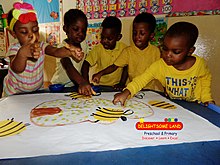From Wikipedia, the free encyclopedia
https://en.wikipedia.org/wiki/Educational_technology
Educational technology (commonly abbreviated as EduTech, or EdTech) is the combined use of computer hardware, software, and educational theory and practice to facilitate learning.
Educational technology creates, uses, and manages technological
processes and educational resources to help improve user academic
performance.
In addition to practical educational experience, educational
technology is based on theoretical knowledge from various disciplines
such as communication, education, psychology, sociology, artificial
intelligence, and computer science. It encompasses several domains including learning theory, computer-based training, online learning, and m-learning, where mobile technologies are used.
Definition
The Association for Educational Communications and Technology
(AECT) defined educational technology as "the study and ethical
practice of facilitating learning and improving performance by creating,
using and managing appropriate technological processes and resources".
It denoted instructional technology as "the theory and practice of
design, development, utilization, management, and evaluation of
processes and resources for learning".
As such, educational technology refers to all valid and reliable
applied education sciences, such as equipment, as well as processes and
procedures that are derived from scientific research,
and in a given context may refer to theoretical, algorithmic or
heuristic processes: it does not necessarily imply physical technology.
Educational technology is the process of integrating technology into
education in a positive manner that promotes a more diverse learning
environment and a way for students to learn how to use technology as
well as their common assignments.
Accordingly, there are several discrete aspects to describing the
intellectual and technical development of educational technology:
Related terms
Educational technology is an inclusive term for both the material tools and the theoretical foundations for supporting learning and teaching.
Educational technology is not restricted to high technology but is
anything that enhances classroom learning in the utilization of blended,
face to face, or online learning.
An educational technologist is someone who is trained in the
field of educational technology. Educational technologists try to
analyze, design, develop, implement, and evaluate process and tools to
enhance learning. While the term educational technologist is used primarily in the United States, learning technologist is synonymous and used in the UK as well as Canada.
Modern electronic educational technology is an important part of society today. Educational technology encompasses e-learning, instructional technology, information and communication technology (ICT) in education, EdTech, learning technology, multimedia
learning, technology-enhanced learning (TEL), computer-based
instruction (CBI), computer managed instruction, computer-based training
(CBT), computer-assisted instruction or computer-aided instruction
(CAI),
internet-based training (IBT), flexible learning, web-based training
(WBT), online education, digital educational collaboration, distributed
learning, computer-mediated communication, cyber-learning, and multi-modal instruction, virtual education, personal learning environments, networked learning, virtual learning environments (VLE) (which are also called learning platforms), m-learning, ubiquitous learning and digital education.
Each of these numerous terms has had its advocates, who point up potential distinctive features.
However, many terms and concepts in educational technology have been
defined nebulously; for example, Fiedler's review of the literature
found a complete lack agreement of the components of a personal learning
environment. Moreover, Moore saw these terminologies as emphasizing
particular features such as digitization approaches, components or
delivery methods rather than being fundamentally dissimilar in concept
or principle. For example, m-learning emphasizes
mobility, which allows for altered timing, location, accessibility and
context of learning; nevertheless, its purpose and conceptual principles are those of educational technology.
In practice, as technology has advanced, the particular "narrowly
defined" terminological aspect that was initially emphasized by name
has blended into the general field of educational technology. Initially, "virtual learning" as narrowly defined in a semantic sense implied entering an environmental simulation within a virtual world, for example in treating posttraumatic stress disorder (PTSD).
In practice, a "virtual education course" refers to any instructional
course in which all, or at least a significant portion, is delivered by
the Internet.
"Virtual" is used in that broader way to describe a course that is not
taught in a classroom face-to-face but through a substitute mode that
can conceptually be associated "virtually" with classroom teaching,
which means that people do not have to go to the physical classroom to
learn. Accordingly, virtual education refers to a form of distance learning in which course content is delivered by various methods such as course management applications, multimedia resources, and videoconferencing.
Virtual education and simulated learning opportunities, such as games
or dissections, offer opportunities for students to connect classroom
content to authentic situations.
Educational content, pervasively embedded in objects, is all
around the learner, who may not even be conscious of the learning
process. The combination of adaptive learning,
using an individualized interface and materials, which accommodate to
an individual, who thus receives personally differentiated instruction,
with ubiquitous access to digital resources and learning opportunities
in a range of places and at various times, has been termed smart
learning. Smart learning is a component of the smart city concept.
History
19th-century classroom, Auckland
Helping people and children learn in ways that are easier, faster,
more accurate, or less expensive can be traced back to the emergence of
very early tools, such as paintings on cave walls. Various types of abacus have been used. Writing slates and blackboards have been used for at least a millennium. From their introduction, books and pamphlets have held a prominent role in education. From the early twentieth century, duplicating machines such as the mimeograph and Gestetner
stencil devices were used to produce short copy runs (typically 10–50
copies) for classroom or home use. The use of media for instructional
purposes is generally traced back to the first decade of the 20th
century with the introduction of educational films (1900s) and Sidney Pressey's mechanical teaching machines (1920s). The first all multiple choice, large-scale assessment was the Army Alpha,
used to assess the intelligence and, more specifically, the aptitudes
of World War I military recruits. Further large-scale use of
technologies was employed in training soldiers during and after WWII
using films and other mediated materials, such as overhead projectors. The concept of hypertext is traced to the description of memex by Vannevar Bush in 1945.
Slide projectors were widely used during the 1950s in educational institutional settings. Cuisenaire rods were devised in the 1920s and saw widespread use from the late 1950s.
In the mid-1960s, Stanford University psychology professors, Patrick Suppes and Richard C. Atkinson, experimented with using computers to teach arithmetic and spelling via Teletypes to elementary school students in the Palo Alto Unified School District in California. Stanford's Education Program for Gifted Youth is descended from those early experiments.
Online education originated from the University of Illinois
in 1960. Although the internet would not be created for another nine
years, students were able to access class information with linked
computer terminals. The first online course was offered in 1986 by the
Electronic University Network for DOS and Commodore 64 computers.
Computer Assisted Learning eventually offered the first online courses
with real interaction. In 2002, MIT began providing online classes free of charge. As of 2009,
approximately 5.5 million students were taking at least one class
online. Currently, one out of three college students takes at least one
online course while in college. At DeVry University,
out of all students that are earning a bachelor's degree, 80% earn
two-thirds of their requirements online. Also, in 2014, 2.85 million
students out of 5.8 million students that took courses online, took all
of their courses online. From this information, it can be concluded that
the number of students taking classes online is on the steady increase.
Multimedia space, Moldova Alliance Française
In 1971, Ivan Illich published a hugely influential book, Deschooling Society,
in which he envisioned "learning webs" as a model for people to network
the learning they needed. The 1970s and 1980s saw notable contributions
in computer-based learning by Murray Turoff and Starr Roxanne Hiltz at the New Jersey Institute of Technology as well as developments at the University of Guelph in Canada.
In the UK, the Council for Educational Technology supported the use of
educational technology, in particular administering the government's National Development Programme in Computer Aided Learning (1973–77) and the Microelectronics Education Programme (1980–86).
By the mid-1980s, accessing course content became possible at
many college libraries. In computer-based training (CBT) or
computer-based learning (CBL), the learning interaction was between the
student and computer drills or micro-world simulations.
Digitized communication and networking in education started in
the mid-1980s. Educational institutions began to take advantage of the
new medium by offering distance learning courses using computer
networking for information. Early e-learning systems, based on
computer-based learning/training often replicated autocratic teaching
styles whereby the role of the e-learning system was assumed to be for
transferring knowledge, as opposed to systems developed later based on computer supported collaborative learning (CSCL), which encouraged the shared development of knowledge.
Videoconferencing was an important forerunner to the educational technologies known today. This work was especially popular with museum education.
Even in recent years, videoconferencing has risen in popularity to
reach over 20,000 students across the United States and Canada in
2008–2009. Disadvantages of this form of educational technology are
readily apparent: image and sound quality is often grainy or pixelated;
videoconferencing requires setting up a type of mini-television studio
within the museum for broadcast, space becomes an issue, and specialised
equipment is required for both the provider and the participant.
The Open University in Britain
and the University of British Columbia (where Web CT, now incorporated
into Blackboard Inc., was first developed) began a revolution of using
the Internet to deliver learning, making heavy use of web-based training, online distance learning and online discussion between students. Practitioners such as Harasim (1995) put heavy emphasis on the use of learning networks.
With the advent of World Wide Web
in the 1990s, teachers embarked on the method using emerging
technologies to employ multi-object oriented sites, which are text-based
online virtual reality systems, to create course websites along with
simple sets of instructions for its students.
By 1994, the first online high school
had been founded. In 1997, Graziadei described criteria for evaluating
products and developing technology-based courses that include being
portable, replicable, scalable, affordable, and having a high
probability of long-term cost-effectiveness.
Improved Internet functionality enabled new schemes of communication with multimedia or webcams. The National Center for Education Statistics
estimate the number of K-12 students enrolled in online distance
learning programs increased by 65 percent from 2002 to 2005, with
greater flexibility, ease of communication between teacher and student,
and quick lecture and assignment feedback.
According to a 2008 study conducted by the U.S Department of Education,
during the 2006–2007 academic year about 66% of postsecondary public
and private schools participating in student financial aid programs
offered some distance learning courses; records show 77% of enrollment
in for-credit courses with an online component.
In 2008, the Council of Europe passed a statement endorsing
e-learning's potential to drive equality and education improvements
across the EU.
Computer-mediated communication
(CMC) is between learners and instructors, mediated by the computer. In
contrast, CBT/CBL usually means individualized (self-study) learning,
while CMC involves educator/tutor facilitation and requires
scenarization of flexible learning activities. In addition, modern ICT
provides education with tools for sustaining learning communities and
associated knowledge management tasks.
Students growing up in this digital age have extensive exposure to a variety of media. Major high-tech companies have funded schools to provide them the ability to teach their students through technology.
2015 was the first year that private nonprofit organizations
enrolled more online students than for-profits, although public
universities still enrolled the highest number of online students. In
the fall of 2015, more than 6 million students enrolled in at least one
online course.
In 2020, due to the COVID-19 pandemic, many schools are closed and more and more students are enrolling in online courses to enforce distant learning. Organizations such as Unesco have listed educational technology solutions to help schools facilitate distance education.
Theory
Various pedagogical perspectives or learning theories may be considered in designing and interacting with educational technology. E-learning theory
examines these approaches. These theoretical perspectives are grouped
into three main theoretical schools or philosophical frameworks: behaviorism, cognitivism and constructivism.
Behaviorism
This theoretical framework was developed in the early 20th century based on animal learning experiments by Ivan Pavlov, Edward Thorndike, Edward C. Tolman, Clark L. Hull, and B.F. Skinner. Many psychologists used these results to develop theories of human learning, but modern educators generally see behaviorism
as one aspect of a holistic synthesis. Teaching in behaviorism has been
linked to training, emphasizing the animal learning experiments. Since
behaviorism consists of the view of teaching people how to do something
with rewards and punishments, it is related to training people.
B.F. Skinner wrote extensively on improvements of teaching based on his functional analysis of verbal behavior and wrote "The Technology of Teaching", an attempt to dispel the myths underlying contemporary education as well as promote his system he called programmed instruction. Ogden Lindsley
developed a learning system, named Celeration, that was based on
behavior analysis but that substantially differed from Keller's and
Skinner's models.
Cognitivism
Cognitive science
underwent significant change in the 1960s and 1970s to the point that
some described the period as a "cognitive revolution" particularly in
reaction to behaviorism. While retaining the empirical framework of behaviorism, cognitive psychology
theories look beyond behavior to explain brain-based learning by
considering how human memory works to promote learning. It refers to
learning as "all processes by which the sensory input is transformed,
reduced, elaborated, stored, recovered, and used" by the human mind. The Atkinson-Shiffrin memory model and Baddeley's working memory
model were established as theoretical frameworks. Computer Science and
Information Technology have had a major influence on Cognitive Science
theory. The Cognitive concepts of working memory (formerly known as
short-term memory) and long-term memory have been facilitated by
research and technology from the field of Computer Science. Another
major influence on the field of Cognitive Science is Noam Chomsky. Today researchers are concentrating on topics like cognitive load, information processing, and media psychology. These theoretical perspectives influence instructional design.
There are two separate schools of cognitivism, and these are the
cognitivist and social cognitivist. The former focuses on the
understanding of the thinking or cognitive processes of an individual
while the latter includes social processes as influences in learning
besides cognition.
These two schools, however, share the view that learning is more than a
behavioral change but as a mental process used by the learner.
Constructivism
Educational psychologists distinguish between several types of constructivism: individual (or psychological) constructivism, such as Piaget's theory of cognitive development, and social constructivism. This form of constructivism
has a primary focus on how learners construct their own meaning from
new information, as they interact with reality and with other learners
who bring different perspectives. Constructivist learning environments
require students to use their prior knowledge and experiences to
formulate new, related, and/or adaptive concepts in learning (Termos,
2012).
Under this framework the role of the teacher becomes that of a
facilitator, providing guidance so that learners can construct their own
knowledge. Constructivist educators must make sure that the prior
learning experiences are appropriate and related to the concepts being
taught. Jonassen (1997) suggests "well-structured" learning environments
are useful for novice learners and that "ill-structured" environments
are only useful for more advanced learners. Educators utilizing a
constructivist perspective may emphasize an active learning environment that may incorporate learner centered problem-based learning, project-based learning, and inquiry-based learning,
ideally involving real-world scenarios, in which students are actively
engaged in critical thinking activities. An illustrative discussion and
example can be found in the 1980s deployment of constructivist cognitive
learning in computer literacy, which involved programming as an
instrument of learning. LOGO, a programming language, embodied an attempt to integrate Piagetan ideas with computers and technology.
Initially there were broad, hopeful claims, including "perhaps the most
controversial claim" that it would "improve general problem-solving
skills" across disciplines. However, LOGO programming skills did not consistently yield cognitive benefits.
It was "not as concrete" as advocates claimed, it privileged "one form
of reasoning over all others," and it was difficult to apply the
thinking activity to non-LOGO-based activities. By the late 1980s, LOGO and other similar programming languages had lost their novelty and dominance and were gradually de-emphasized amid criticisms.
Practice
The extent to which e-learning assists or replaces other learning and
teaching approaches is variable, ranging on a continuum from none to
fully online distance learning.
A variety of descriptive terms have been employed (somewhat
inconsistently) to categorize the extent to which technology is used.
For example, "hybrid learning" or "blended learning"
may refer to classroom aids and laptops, or may refer to approaches in
which traditional classroom time is reduced but not eliminated, and is
replaced with some online learning. "Distributed learning" may describe either the e-learning component of a hybrid approach, or fully online distance learning environments.
Synchronous and asynchronous
E-learning may either be synchronous or asynchronous.
Synchronous learning occurs in real-time, with all participants
interacting at the same time, while asynchronous learning is self-paced
and allows participants to engage in the exchange of ideas or
information without the dependency of other participants′ involvement at
the same time.
Synchronous learning
refers to the exchange of ideas and information with one or more
participants during the same period. Examples are face-to-face
discussion, online real-time live teacher instruction and feedback,
Skype conversations, and chat rooms or virtual classrooms where everyone
is online and working collaboratively at the same time. Since students
are working collaboratively, synchronized learning helps students become
more open-minded because they have to actively listen and learn from
their peers. Synchronized learning fosters online awareness and improves
many students' writing skills.
Asynchronous learning may use technologies such as learning management systems, email, blogs, wikis, and discussion boards, as well as web-supported textbooks, hypertext documents, audio video courses, and social networking using web 2.0. At the professional educational level, training may include virtual operating rooms.
Asynchronous learning is beneficial for students who have health
problems or who have child care responsibilities. They have the
opportunity to complete their work in a low-stress environment and
within a more flexible time frame. In asynchronous
online courses, students are allowed the freedom to complete work at
their own pace. Being a non-traditional student, they can manage their
daily life and school with and still have the social aspect.
Asynchronous collaborations allow the student to reach out for help when
needed and provides helpful guidance, depending on how long it takes
them to complete the assignment. Many tools used for these courses are
but not limited to: videos, class discussions, and group projects.
Through online courses, students can earn their diplomas faster, or
repeat failed courses without being in a class with younger students.
Students have access to an incredible variety of enrichment courses in
online learning, and still participate in college courses, internships,
sports, or work and still graduate with their class.
Linear learning
Computer-based training (CBT) refers to self-paced learning activities delivered on a computer
or handheld device such as a tablet or smartphone. CBT initially
delivered content via CD-ROM, and typically presented content linearly,
much like reading an online book or manual.
For this reason, CBT is often used to teach static processes, such as
using software or completing mathematical equations. Computer-based
training is conceptually similar to web-based training (WBT), which is
delivered via Internet using a web browser.
Assessing learning in a CBT is often by assessments that can be
easily scored by a computer such as multiple-choice questions,
drag-and-drop, radio button, simulation or other interactive means.
Assessments are easily scored and recorded via online software,
providing immediate end-user feedback and completion status. Users are
often able to print completion records in the form of certificates.
CBTs provide learning stimulus beyond traditional learning
methodology from textbook, manual, or classroom-based instruction. CBTs
can be a good alternative to printed learning materials since rich
media, including videos or animations, can be embedded to enhance the
learning.
However, CBTs pose some learning challenges. Typically, the
creation of effective CBTs requires enormous resources. The software
for developing CBTs is often more complex than a subject matter expert
or teacher is able to use.
The lack of human interaction can limit both the type of content that
can be presented and the type of assessment that can be performed and
may need supplementation with online discussion or other interactive
elements.
Collaborative learning
Computer-supported collaborative learning (CSCL) uses instructional methods designed to encourage or require students to work together on learning tasks, allowing social learning. CSCL is similar in concept to the terminology, "e-learning 2.0" and "networked collaborative learning" (NCL). With Web 2.0 advances, sharing information between multiple people in a network has become much easier and use has increased. One of the main reasons for its usage states that it is "a breeding ground for creative and engaging educational endeavors." Learning takes place through conversations about content and grounded
interaction about problems and actions. This collaborative learning
differs from instruction in which the instructor is the principal source
of knowledge and skills. The neologism "e-learning 1.0" refers to direct instruction
used in early computer-based learning and training systems (CBL). In
contrast to that linear delivery of content, often directly from the
instructor's material, CSCL uses social software such as blogs, social media, wikis, podcasts, cloud-based document portals, and discussion groups and virtual worlds. This phenomenon has been referred to as Long Tail Learning. Advocates of social learning claim that one of the best ways to learn something is to teach it to others. Social networks have been used to foster online learning communities around subjects as diverse as test preparation and language education. mobile-assisted language learning (MALL) is the use of handheld computers or cell phones to assist in language learning.
Collaborative apps allow students and teachers to interact while
studying. Apps are designed after games, which provide a fun way to
revise. When the experience is enjoyable, the students become more
engaged. Games also usually come with a sense of progression, which can
help keep students motivated and consistent while trying to improve.
Classroom 2.0 refers to online multi-user virtual environments (MUVEs) that connect schools across geographical frontiers. Known as "eTwinning", computer-supported collaborative learning (CSCL) allows learners in one school to communicate with learners in another that they would not get to know otherwise, enhancing educational outcomes and cultural integration.
Further, many researchers distinguish between collaborative and
cooperative approaches to group learning. For example, Roschelle and
Teasley (1995) argue that "cooperation is accomplished by the division
of labour among participants, as an activity where each person is
responsible for a portion of the problem solving", in contrast with
collaboration that involves the "mutual engagement of participants in a
coordinated effort to solve the problem together."
Flipped classroom
This is an instructional strategy in which computer-assisted teaching
is integrated with classroom instruction. Students are given basic
essential instruction, such as lectures, before class instead of during
class. Instructional content is delivered outside of the classroom,
often online. The out-of-class delivery includes streaming video,
reading materials, online chats, and other resources. This frees up classroom time for teachers to more actively engage with learners.
Technologies
A 2.5m teaching
slide rule compared to a normal sized model
Educational media and tools can be used for:
- task structuring support: help with how to do a task (procedures and processes),
- access to knowledge bases (help user find information needed)
- alternate forms of knowledge representation (multiple representations of knowledge, e.g. video, audio, text, image, data)
Numerous types of physical technology are currently used: digital cameras, video cameras, interactive whiteboard tools, document cameras, electronic media, and LCD projectors. Combinations of these techniques include blogs, collaborative software, ePortfolios, and virtual classrooms.
The current design of this type of applications includes the
evaluation through tools of cognitive analysis that allow to identify
which elements optimize the use of these platforms.
Audio and video
Preparation for training teachers on the subject of Wikipedia - Center for Educational Technology
Video technology has included VHS tapes and DVDs, as well as on-demand and synchronous methods with digital video via server or web-based options such as streamed video and webcams. Telecommuting can connect with speakers and other experts. Interactive digital video games are being used at K-12 and higher education institutions.
Radio offers a synchronous educational vehicle, while streaming audio over the internet with webcasts and podcasts can be asynchronous. Classroom microphones, often wireless, can enable learners and educators to interact more clearly.
Screencasting
allows users to share their screens directly from their browser and
make the video available online so that other viewers can stream the
video directly.
The presenter thus has the ability to show their ideas and flow of
thoughts rather than simply explain them as simple text content. In
combination with audio and video, the educator can mimic the one-on-one
experience of the classroom. Learners have the ability to pause and
rewind, to review at their own pace, something a classroom cannot always
offer.
Webcams and webcasting have enabled creation of virtual classrooms and virtual learning environment.
Webcams are also being used to counter plagiarism and other forms of
academic dishonesty that might occur in an e-learning environment.
Computers, tablets and mobile devices
Teaching and learning online
Collaborative learning
is a group-based learning approach in which learners are mutually
engaged in a coordinated fashion to achieve a learning goal or complete a
learning task. With recent developments in smartphone technology, the
processing powers and storage capabilities of modern mobiles allow for
advanced development and the use of apps. Many app developers and
education experts have been exploring smartphone and tablet apps as a
medium for collaborative learning.
Computers and tablets enable learners and educators to access websites as well as applications. Many mobile devices support m-learning.
Mobile devices such as clickers and smartphones can be used for interactive audience response feedback.
Mobile learning can provide performance support for checking the time,
setting reminders, retrieving worksheets, and instruction manuals.
Such devices as iPads
are used for helping disabled (visually impaired or with multiple
disabilities) children in communication development as well as in
improving physiological activity, according to the iStimulation Practice
Report.
Computers in the classroom have been shown to increase rates of engagement and interest when computers and smart devices are utilized educationally in classrooms.
Collaborative and social learning
Group webpages, blogs, wikis, and Twitter allow learners and educators to post thoughts, ideas, and comments on a website in an interactive learning environment. Social networking
sites are virtual communities for people interested in a particular
subject to communicate by voice, chat, instant message, video
conference, or blogs.
The National School Boards Association found that 96% of students with
online access have used social networking technologies, and more than
50% talk online about schoolwork. Social networking encourages
collaboration and engagement and can be a motivational tool for self-efficacy amongst students.
Whiteboards
Interactive whiteboard in 2007
There are three types of whiteboards. The initial whiteboards, analogous to blackboards,
date from the late 1950s. The term whiteboard is also used
metaphorically to refer to virtual whiteboards in which computer
software applications simulate whiteboards by allowing writing or
drawing. This is a common feature of groupware for virtual meetings, collaboration, and instant messaging. Interactive whiteboards
allow learners and instructors to write on the touch screen. The screen
markup can be on either a blank whiteboard or any computer screen
content. Depending on permission settings, this visual learning can be
interactive and participatory, including writing and manipulating images
on the interactive whiteboard.
Virtual classroom
A virtual learning environment
(VLE), also known as a learning platform, simulates a virtual classroom
or meetings by simultaneously mixing several communication
technologies. Web conferencing
software enables students and instructors to communicate with each
other via webcam, microphone, and real-time chatting in a group setting.
Participants can raise hands, answer polls or take tests. Students are
able to whiteboard and screencast when given rights by the instructor,
who sets permission levels for text notes, microphone rights and mouse
control.
A virtual classroom
provides an opportunity for students to receive direct instruction from
a qualified teacher in an interactive environment. Learners can have
direct and immediate access to their instructor for instant feedback and
direction. The virtual classroom provides a structured schedule of
classes, which can be helpful for students who may find the freedom of
asynchronous learning to be overwhelming. In addition, the virtual
classroom provides a social learning environment that replicates the
traditional "brick and mortar" classroom. Most virtual classroom
applications provide a recording feature. Each class is recorded and
stored on a server,
which allows for instant playback of any class over the course of the
school year. This can be extremely useful for students to retrieve
missed material or review concepts for an upcoming exam. Parents and
auditors have the conceptual ability to monitor any classroom to ensure
that they are satisfied with the education the learner is receiving.
In higher education especially, a virtual learning environment (VLE) is sometimes combined with a management information system (MIS) to create a managed learning environment,
in which all aspects of a course are handled through a consistent user
interface throughout the institution. Physical universities and newer
online-only colleges offer select academic degrees and certificate programs via the Internet. Some programs require students to attend some campus
classes or orientations, but many are delivered completely online.
Several universities offer online student support services, such as
online advising and registration, e-counseling, online textbook
purchases, student governments and student newspapers.
Augmented Reality
Augmented
reality (AR) provides students and teachers with the opportunity to
create layers of digital information, including both virtual world and
real world elements, to interact with in real time.
AR technology plays an important role in the future of the classroom where human / AI co-orchestration takes place seamlessly.
Students would switch between individual and collaborative learning
dynamically, based on their own learning pace, while teachers, with the
help of AR, monitor the classroom and provide necessary interventions in
cases where computer systems are not yet designed to handle. In this
vision, the technology's role is to enhance, rather than replace, human
teachers' capabilities.
Learning management system
Learning management system
A learning management system
(LMS) is software used for delivering, tracking and managing training
and education. It tracks data about attendance, time on task, and
student progress. Educators can post announcements, grade assignments,
check on course activity, and participate in class discussions. Students
can submit their work, read and respond to discussion questions, and
take quizzes.
An LMS may allow teachers, administrators, students, and permitted
additional parties (such as parents, if appropriate) to track various
metrics. LMSs range from systems for managing training/educational
records to software for distributing courses over the Internet and
offering features for online collaboration. The creation and maintenance
of comprehensive learning content require substantial initial and
ongoing investments of human labor. Effective translation into other
languages and cultural contexts requires even more investment by
knowledgeable personnel.
Internet-based learning management systems include Canvas, Blackboard Inc. and Moodle. These types of LMS allow educators to run a learning system partially or fully online, asynchronously or synchronously.
Learning Management Systems also offer a non-linear presentation of
content and curricular goals, giving students the choice of pace and
order of information learned. Blackboard can be used for K-12 education, Higher Education, Business, and Government collaboration. Moodle
is a free-to-download Open Source Course Management System that
provides blended learning opportunities as well as platforms for distance learning courses.
Learning content management system
A learning content management system
(LCMS) is software for author content (courses, reusable content
objects). An LCMS may be solely dedicated to producing and publishing
content that is hosted on an LMS, or it can host the content itself.
The Aviation Industry Computer-Based Training Committee (AICC) specification provides support for content that is hosted separately from the LMS.
A recent trend in LCMSs is to address this issue through crowdsourcing.
Computer-aided assessment
Computer-aided assessment (e-assessment)
ranges from automated multiple-choice tests to more sophisticated
systems. With some systems, feedback can be geared towards a student's
specific mistakes, or the computer can navigate the student through a
series of questions adapting to what the student appears to have learned
or not learned. Formative assessment
sifts out the incorrect answers, and these questions are then explained
by the teacher. The learner then practices with slight variations of
the sifted out questions. The process is completed by summative assessment using a new set of questions that only cover the topics previously taught.
Training management system
A training management system or training resource management system is a software designed to optimize instructor-led training management. Similar to an enterprise resource planning (ERP), it is a back office
tool which aims at streamlining every aspect of the training process:
planning (training plan and budget forecasting), logistics (scheduling
and resource management), financials (cost tracking, profitability),
reporting, and sales for-profit training providers.
A training management system can be used to schedule instructors,
venues and equipment through graphical agendas, optimize resource
utilization, create a training plan and track remaining budgets,
generate reports and share data between different teams.
While training management systems focus on managing instructor-led training, they can complete an LMS. In this situation, an LMS will manage e-learning
delivery and assessment, while a training management system will manage
ILT and back-office budget planning, logistics and reporting.
Standards and ecosystem
Learning objects
Content
Content and design architecture issues include pedagogy and learning object re-use. One approach looks at five aspects:
- Fact – unique data (e.g. symbols for Excel formula, or the parts that make up a learning objective)
- Concept – a category that includes multiple examples (e.g. Excel formulas, or the various types/theories of instructional design)
- Process – a flow of events or activities (e.g. how a spreadsheet works, or the five phases in ADDIE)
- Procedure – step-by-step task (e.g. entering a formula into a
spreadsheet or the steps that should be followed within a phase in
ADDIE)
- Strategic principle – a task performed by adapting guidelines (e.g.
doing a financial projection in a spreadsheet, or using a framework for
designing learning environments)
Pedagogical elements
Human respiratory system pedagogical
Pedagogical elements are defined as structures or units of
educational material. They are the educational content that is to be
delivered. These units are independent of format, meaning that although
the unit may be delivered in various ways, the pedagogical structures
themselves are not the textbook, web page, video conference, Podcast,
lesson, assignment, multiple-choice question, quiz, discussion group or
a case study, all of which are possible methods of delivery.
Learning objects standards
Much
effort has been put into the technical reuse of electronically based
teaching materials and, in particular, creating or re-using learning objects. These are self-contained units that are properly tagged with keywords, or other metadata, and often stored in an XML
file format. Creating a course requires putting together a sequence of
learning objects. There are both proprietary and open, non-commercial
and commercial, peer-reviewed repositories of learning objects such as
the Merlot repository. Sharable Content Object Reference Model
(SCORM) is a collection of standards and specifications that applies to
certain web-based e-learning. Other specifications, such as Schools Interoperability Framework, allow for the transporting of learning objects, or for categorizing metadata (LOM).
Artificial intelligence
Artificial intelligence (33661764490)
As artificial intelligence (AI) becomes more prominent in this age of big data, it has also been widely adopted in K-12 classrooms. One prominent class of AI-enhanced educational technology is intelligent tutoring systems
(ITSs), designed to provide immediate and personalized feedbacks to
students. The incentive to develop ITS comes from educational studies
showing that individual tutoring is much more effective than group
teaching,
in addition to the need for promoting learning on a larger scale. Over
the years, a combination of cognitive science theories and data-driven
techniques have greatly enhanced the capabilities of ITS, allowing it to
model a wide range of students' characteristics, such as knowledge, affect, off-task behavior and wheel spinning. There is ample evidence that ITSs are highly effective in helping students learn.
Recent works have also focused on developing AI-enhanced learning
tools that supports human teachers in coordinating classroom
activities.
The teacher can support students in a way that AI cannot, but is unable
to process the large amount of real-time data analytics provided by the
computer system. On the other hand, AI can share the workload and
recommend the best course of actions (e.g., by pointing out which
students require the most help), but can only operate in the
pre-specified domain and cannot handle tasks such as providing emotional
support or remedial lessons to students in need. However, existing systems were designed under the assumption that students progress at the same pace.
Understanding how to support teachers in a realistic, highly
differentiated, self-paced classroom, remains an open research problem.
Settings and sectors
Preschool
Various forms of electronic media can be a feature of preschool life. Although parents report a positive experience, the impact of such use has not been systematically assessed.
The age when a given child might start using a particular technology
such as a cellphone or computer might depend on matching a technological
resource to the recipient's developmental capabilities, such as the
age-anticipated stages labeled by Swiss psychologist, Jean Piaget.
Parameters, such as age-appropriateness, coherence with sought-after
values, and concurrent entertainment and educational aspects, have been
suggested for choosing media.
At the preschool level, technology can be introduced in several
ways. At the most basic is the use of computers, tablets, and audio and
video resources in classrooms.
Additionally, there are many resources available for parents and
educators to introduce technology to young children or to use technology
to augment lessons and enhance learning. Some options that are
age-appropriate are video- or audio- recording of their creations,
introducing them to the use of the internet through browsing
age-appropriate websites, providing assistive technology to allow
differently-abled children to participate with the rest of their peers, educational apps, electronic books, and educational videos.
There are many free and paid educational website and apps that are
directly targeting the educational needs of preschool children. These
include Starfall, ABC mouse, PBS Kids Video, Teachme, and Montessori crosswords.
Educational technology in the form of electronic books offer
preschool children the option to store and retrieve several books on one
device, thus bringing together the traditional action of reading along
with the use of educational technology. Educational technology is also
thought to improve hand-eye coordination, language skills, visual
attention and motivation to complete educational tasks, and allows
children to experience things they otherwise wouldn't.
There are several keys to making the most educational use out of
introducing technology at the preschool level: technology must be used
appropriately, should allow access to learning opportunities, should
include the interaction of parents and other adults with the preschool
children, and should be developmentally appropriate.
Allowing access to learning opportunities especially for allowing
disabled children to have access to learning opportunities, giving
bilingual children the opportunity to communicate and learn in more than
one language, bringing in more information about STEM subjects, and
bringing in images of diversity that may be lacking in the child's
immediate environment.
Primary and secondary
Teacher showing primary school students how to work a program at a primary school in
Santa Fe, Mexico CityE-learning is utilized by public K–12
schools in the United States as well as private schools. Some
e-learning environments take place in a traditional classroom; others
allow students to attend classes from home or other locations. There are
several states that are utilizing virtual school platforms for
e-learning across the country that continue to increase. Virtual school enables students to log into synchronous learning or asynchronous learning courses anywhere there is an internet connection.
World Vision Higher Secondary College - Wikipedia Education Program
E-learning is increasingly being utilized by students who may not
want to go to traditional brick and mortar schools due to severe
allergies or other medical issues, fear of school violence and school bullying and students whose parents would like to homeschool but do not feel qualified.
Online schools create a haven for students to receive a quality
education while almost completely avoiding these common problems. Online
charter schools also often are not limited by location, income level or
class size in the way brick and mortar charter schools are.
E-learning also has been rising as a supplement to the
traditional classroom. Students with special talents or interests
outside of the available curricula use e-learning to advance their
skills or exceed grade restrictions. Some online institutions connect students with instructors via web conference technology to form a digital classroom.
National private schools are also available online. These provide
the benefits of e-learning to students in states where charter online
schools are not available. They also may allow students greater
flexibility and exemption from state testing. Some of these schools are
available at the high school level and offer college prep courses to
students.
Virtual education in K-12 schooling often refers to virtual schools, and in higher education to virtual universities. Virtual schools are "cybercharter schools" with innovative administrative models and course delivery technology.
Education technology also seems to be an interesting method of
engaging gifted youths that are under-stimulated in their current
educational program. This can be achieved with after-school programs or even technologically-integrated curricula, for example: Virtual reality integrated courses (VRIC) can be developed for any course in order to give them such stimulation. 3D printing integrated courses (3dPIC) can also give youths the stimulation they need in their educational journey. Université de Montréal's Projet SEUR in collaboration with Collège Mont-Royal and La Variable are heavily developing this field.
Higher education
Wikimedia
Taiwan 10 Anniversary Conference Combining the Education and Wikimedia
in Taiwan Taking the Higher Education as an Example
Online college course enrolment has seen a 29% increase in enrolment
with nearly one third of all college students, or an estimated 6.7
million students are currently enrolled in online classes.
In 2009, 44 percent of post-secondary students in the USA were taking
some or all of their courses online, which was projected to rise to 81
percent by 2014.
Although a large proportion of for-profit higher education institutions now offer online classes, only about half of private, non-profit
schools do so. Private institutions may become more involved with
on-line presentations as the costs decrease. Properly trained staff must
also be hired to work with students online.
These staff members need to understand the content area, and also be
highly trained in the use of the computer and Internet. Online education
is rapidly increasing, and online doctoral programs have even developed at leading research universities.
Although massive open online courses (MOOCs) may have limitations that preclude them from fully replacing college education, such programs have significantly expanded. MIT, Stanford and Princeton University offer classes to a global audience, but not for college credit. University-level programs, like edX founded by Massachusetts Institute of Technology and Harvard University,
offer wide range of disciplines at no charge, while others permit
students to audit a course at no charge but require a small fee for
accreditation. MOOCs have not had a significant impact on higher
education and declined after the initial expansion, but are expected to
remain in some form.
Lately, MOOCs are used by smaller universities to profile themselves
with highly specialized courses for special-interest audiences, as for
example in a course on technological privacy compliance.
MOOCs have been observed to lose the majority of their initial
course participants. In a study performed by Cornell and Stanford
universities, student-drop-out rates from MOOCs have been attributed to
student anonymity, the solitude of the learning experience and to the
lack of interaction with peers and with teachers.
Effective student engagement measures that reduce drop-outs are forum
interactions and virtual teacher or teaching assistant presence -
measures which induce staff cost that grows with the number of
participating students.
Corporate and professional
E-learning is being used by companies to deliver mandatory compliance training and updates for regulatory compliance, soft skills and IT skills training, continuing professional development (CPD) and other valuable workplace skills. Companies with spread out distribution chains use e-learning for delivering information about the latest product developments. Most of corporate e-learning is asynchronous and delivered and managed via learning management systems.
The big challenge in corporate e-learning is to engage the staff,
especially on compliance topics for which periodic staff training is
mandated by the law or regulations.
Government and public
There
is an important need for recent, reliable, and high-quality health
information to be made available to the public as well as in summarized
form for public health providers.
Providers have indicated the need for automatic notification of the
latest research, a single searchable portal of information, and access
to grey literature. The Maternal and Child Health (MCH) Library is funded by the U.S. Maternal and Child Health Bureau
to screen the latest research and develop automatic notifications to
providers through the MCH Alert. Another application in public health is
the development of mHealth
(use of mobile telecommunication and multimedia into global public
health). MHealth has been used to promote prenatal and newborn services,
with positive outcomes. In addition, "Health systems have implemented
mHealth programs to facilitate emergency medical responses,
point-of-care support, health promotion and data collection."
In low and middle-income countries, mHealth is most frequently used as
one-way text messages or phone reminders to promote treatment adherence
and gather data.
Benefits
Effective
technology use deploys multiple evidence-based strategies concurrently
(e.g. adaptive content, frequent testing, immediate feedback, etc.), as
do effective teachers.
Using computers or other forms of technology can give students practice
on core content and skills while the teacher can work with others,
conduct assessments, or perform other tasks.
Through the use of educational technology, education is able to be
individualized for each student allowing for better differentiation and
allowing students to work for mastery at their own pace.
Modern educational technology can improve access to education, including full degree programs. It enables better integration for non-full-time students, particularly in continuing education, and improved interactions between students and instructors. Learning material can be used for long-distance learning and are accessible to a wider audience. Course materials are easy to access. In 2010, 70.3% of American family households had access to the internet.
In 2013, according to Canadian Radio Television and Telecommunications
Commission Canada, 79% of homes have access to the internet.
Students can access and engage with numerous online resources at home.
Using online resources can help students spend more time on specific
aspects of what they may be learning in school, but at home. Schools
like the Massachusetts Institute of Technology (MIT) have made certain course materials free online.
Although some aspects of a classroom setting are missed by using these
resources, they are helpful tools to add additional support to the
educational system. The necessity to pay for transport to the
educational facility is removed.
Students appreciate the convenience of e-learning, but report greater engagement in face-to-face learning environments.
Colleges and universities are working towards combating this issue by
utilizing WEB 2.0 technologies as well as incorporating more mentorships
between students and faculty members.
According to James Kulik, who studies the effectiveness of
computers used for instruction, students usually learn more in less time
when receiving computer-based instruction, and they like classes more
and develop more positive attitudes toward computers in computer-based
classes. Students can independently solve problems.
There are no intrinsic age-based restrictions on difficulty level, i.e.
students can go at their own pace. Students editing their written work
on word processors improve the quality of their writing. According to
some studies, the students are better at critiquing and editing written
work that is exchanged over a computer network with students they know.
Studies completed in "computer intensive" settings found increases in
student-centric, cooperative and higher-order learning, writing skills,
problem solving, and using technology. In addition, attitudes toward technology as a learning tool by parents, students and teachers are also improved.
Employers' acceptance of online education has risen over time. More than 50% of human resource managers SHRM
surveyed for an August 2010 report said that if two candidates with the
same level of experience were applying for a job, it would not have any
kind of effect whether the candidate's obtained degree was acquired
through an online or a traditional school. Seventy-nine percent said
they had employed a candidate with an online degree in the past 12
months. However, 66% said candidates who get degrees online were not
seen as positively as a job applicant with traditional degrees.
The use of educational apps generally has a positive effect on
learning. Pre- and post-tests have revealed that the use of educational
apps on mobile devices reduces the achievement gap between struggling
and average students.
Some educational apps improve group work by allowing students to
receive feedback on answers and promoting collaboration in solving
problems. The benefits of app-assisted learning have been exhibited in
all age groups. Kindergarten students that use iPads show much higher
rates of literacy than non-users. Medical students at University of
California Irvine that utilized iPad academically have been reported to
score 23% higher on national exams than previous classes that did not.
Disadvantages
Globally,
factors like change management, technology obsolescence and vendor-
developer partnership are major restraints that are hindering the growth
of Educational technology market.
In US, state and the federal government increased funding, as
well as private venture capital has been flowing into education sector.
However, as of 2013, none were looking at technology return on
investment (ROI) to connect expenditures on technology with improved
student outcomes.
New technologies are frequently accompanied by unrealistic hype
and promise regarding their transformative power to change education for
the better or in allowing better educational opportunities to reach the
masses. Examples include silent film, broadcast radio, and television,
none of which have maintained much of a foothold in the daily practices
of mainstream, formal education. Technology, in and of itself, does not necessarily result in fundamental improvements to educational practice.
The focus needs to be on the learner's interaction with technology—not
the technology itself. It needs to be recognized as "ecological" rather
than "additive" or "subtractive". In this ecological change, one
significant change will create total change.
According to Branford et al., "technology does not guarantee
effective learning," and inappropriate use of technology can even hinder
it. A University of Washington study of infant vocabulary shows that it is slipping due to educational baby DVDs. Published in the Journal of Pediatrics,
a 2007 University of Washington study on the vocabulary of babies
surveyed over 1,000 parents in Washington and Minnesota. The study found
that for every one hour that babies 8–16 months of age watched DVDs and
Videos, they knew 6-8 fewer of 90 common baby words than the babies
that did not watch them. Andrew Meltzoff, a surveyor in this study,
states that the result makes sense, that if the baby's "alert time" is
spent in front of DVDs and TV, instead of with people speaking, the
babies are not going to get the same linguistic experience. Dr. Dimitri
Chistakis, another surveyor reported that the evidence is mounting that
baby DVDs are of no value and may be harmful.
Adaptive instructional materials tailor questions to each
student's ability and calculate their scores, but this encourages
students to work individually rather than socially or collaboratively
(Kruse, 2013). Social relationships are important, but high-tech
environments may compromise the balance of trust, care and respect
between teacher and student.
Massively open online courses
(MOOCs), although quite popular in discussions of technology and
education in developed countries (more so in the US), are not a major
concern in most developing or low-income countries. One of the stated
goals of MOOCs is to provide less fortunate populations (i.e., in
developing countries) an opportunity to experience courses with US-style
content and structure. However, research shows only 3% of the
registrants are from low-income countries and although many courses have
thousands of registered students only 5-10% of them complete the
course.
MOOCs also implies that certain curriculum and teaching methods are
superior, and this could eventually wash over (or possibly washing out)
local educational institutions, cultural norms and educational
traditions.
With the Internet and social media, using educational apps makes
the students highly susceptible to distraction and sidetracking. Even
though proper use has shown to increase student performances, being
distracted would be detrimental. Another disadvantage is an increased
potential for cheating. Smartphones can be very easy to hide and use
inconspicuously, especially if their use is normalized in the classroom.
These disadvantages can be managed with strict rules and regulations on
mobile phone use.
Over-stimulation
Electronic
devices such as cellphones and computers facilitate rapid access to a
stream of sources, each of which may receive cursory attention. Michel
Rich, an associate professor at Harvard Medical School and executive
director of the center on Media and Child Health in Boston, said of the
digital generation, "Their brains are rewarded not for staying on task,
but for jumping to the next thing. The worry is we're raising a
generation of kids in front of screens whose brains are going to be
wired differently."
Students have always faced distractions; computers and cellphones are a
particular challenge because the stream of data can interfere with
focusing and learning. Although these technologies affect adults too,
young people may be more influenced by it as their developing brains can
easily become habituated to switching tasks and become unaccustomed to
sustaining attention. Too much information, coming too rapidly, can overwhelm thinking.
Technology is "rapidly and profoundly altering our brains."
High exposure levels stimulate brain cell alteration and release
neurotransmitters, which causes the strengthening of some neural
pathways and weakening of others. This leads to heightened stress levels
on the brain that, at first, boost energy levels, but, over time,
actually augment memory, impair cognition, lead to depression, alter the
neural circuitry of the hippocampus, amygdala and prefrontal cortex.
These are the brain regions that control mood and thought. If unchecked,
the underlying structure of the brain could be altered.
Over-stimulation due to technology may begin too young. When children
are exposed before the age of seven, important developmental tasks may
be delayed, and bad learning habits might develop, which "deprives
children of the exploration and play that they need to develop."
Media psychology is an emerging specialty field that embraces
electronic devices and the sensory behaviors occurring from the use of
educational technology in learning.
Sociocultural criticism
According
to Lai, "the learning environment is a complex system where the
interplay and interactions of many things impact the outcome of
learning."
When technology is brought into an educational setting, the pedagogical
setting changes in that technology-driven teaching can change the
entire meaning of an activity without adequate research validation. If
technology monopolizes an activity, students can begin to develop the
sense that "life would scarcely be thinkable without technology."
Leo Marx considered the word "technology" itself as problematic,
susceptible to reification and "phantom objectivity", which conceals
its fundamental nature as something that is only valuable insofar as it
benefits the human condition. Technology ultimately comes down to
affecting the relations between people, but this notion is obfuscated
when technology is treated as an abstract notion devoid of good and
evil. Langdon Winner makes a similar point by arguing that the
underdevelopment of the philosophy of technology leaves us with an
overly simplistic reduction in our discourse to the supposedly
dichotomous notions of the "making" versus the "uses" of new
technologies and that a narrow focus on "use" leads us to believe that
all technologies are neutral in moral standing.
These critiques would have us ask not, "How do we maximize the role or
advancement of technology in education?", but, rather, "What are the
social and human consequences of adopting any particular technology?"
Winner viewed technology as a "form of life" that not only aids
human activity, but that also represents a powerful force in reshaping
that activity and its meaning.
For example, the use of robots in the industrial workplace may increase
productivity, but they also radically change the process of production
itself, thereby redefining what is meant by "work" in such a setting.
In education, standardized testing has arguably redefined the notions of
learning and assessment. We rarely explicitly reflect on how strange a
notion it is that a number between, say, 0 and 100 could accurately
reflect a person's knowledge about the world. According to Winner, the
recurring patterns in everyday life tend to become an unconscious
process that we learn to take for granted. Winner writes,
By far, the greatest latitude of choice exists the very
first time a particular instrument, system, or technique is introduced.
Because choices tend to become strongly fixed in material equipment,
economic investment, and social habit, the original flexibility vanishes
for all practical purposes once the initial commitments are made. In
that sense, technological innovations are similar to legislative acts or
political foundings that establish a framework for public order that
will endure over many generations. (p. 29)
When adopting new technologies, there may be one best chance to "get
it right." Seymour Papert (p. 32) points out a good example of a (bad)
choice that has become strongly fixed in social habit and material
equipment: our "choice" to use the QWERTY keyboard.
The QWERTY arrangement of letters on the keyboard was originally
chosen, not because it was the most efficient for typing, but because
early typewriters were prone to jam when adjacent keys were struck in
quick succession. Now that typing has become a digital process, this is
no longer an issue, but the QWERTY arrangement lives on as a social
habit, one that is very difficult to change.
Neil Postman endorsed the notion that technology impacts human
cultures, including the culture of classrooms, and that this is a
consideration even more important than considering the efficiency of a
new technology as a tool for teaching. Regarding the computer's impact on education, Postman writes (p. 19):
What we need to consider about the computer has nothing
to do with its efficiency as a teaching tool. We need to know in what
ways it is altering our conception of learning, and how in conjunction
with television, it undermines the old idea of school.
There
is an assumption that technology is inherently interesting so it must
be helpful in education; based on research by Daniel Willingham, that is
not always the case. He argues that it does not necessarily matter
what the technological medium is, but whether or not the content is
engaging and utilizes the medium in a beneficial way.
Digital divide
The concept of the digital divide is a gap between those who have access to digital technologies and those who do not. Access may be associated with age, gender, socio-economic status, education, income, ethnicity, and geography.
Data protection
According to a report by the Electronic Frontier Foundation,
large amounts of personal data on children are collected by electronic
devices that are distributed in schools in the United States. Often, far
more information than necessary is collected, uploaded and stored
indefinitely. Aside name and date of birth, this information can include
the child's browsing history, search terms, location data, contact
lists, as well as behavioral information. Parents are not informed or, if informed, have little choice.
According to the report, this constant surveillance resulting from
educational technology can "warp children's privacy expectations, lead
them to self-censor, and limit their creativity". In a 2018 public service announcement, the FBI warned that widespread collection of student information by educational technologies, including web browsing history, academic progress, medical information, and biometrics, created the potential for privacy and safety threats if such data was compromised or exploited.
Teacher training
Since
technology is not the end goal of education, but rather a means by
which it can be accomplished, educators must have a good grasp of the
technology and its advantages and disadvantages. Teacher training aims
for effective integration of classroom technology.
Teacher training in Naura
The evolving nature of technology may unsettle teachers, who may experience themselves as perpetual novices.
Finding quality materials to support classroom objectives is often
difficult. Random professional development days are inadequate.
According to Jenkins, "Rather than dealing with each technology
in isolation, we would do better to take an ecological approach,
thinking about the interrelationship among different communication
technologies, the cultural communities that grow up around them, and the
activities they support."
Jenkins also suggested that the traditional school curriculum guided
teachers to train students to be autonomous problem solvers.
However, today's workers are increasingly asked to work in teams,
drawing on different sets of expertise, and collaborating to solve
problems.
Learning styles and the methods of collecting information have evolved,
and "students often feel locked out of the worlds described in their
textbooks through the depersonalized and abstract prose used to describe
them". These twenty-first century skills can be attained through the incorporation and engagement with technology.
Changes in instruction and use of technology can also promote a higher
level of learning among students with different types of intelligence.
Assessment
There are two distinct issues of assessment: the assessment of educational technology and assessment with technology.
Assessments of educational technology have included the Follow Through project.
Educational assessment with technology may be either formative assessment or summative assessment.
Instructors use both types of assessments to understand student
progress and learning in the classroom. Technology has helped teachers
create better assessments to help understand where students who are
having trouble with the material are having issues.
Formative assessment is more difficult, as the perfect form is
ongoing and allows the students to show their learning in different ways
depending on their learning styles.
Technology has helped some teachers make their formative assessments
better, particularly through the use of classroom response systems
(CRS).
A CRS is a tool in which the students each have a handheld device that
partners up with the teacher's computer. The instructor then asks
multiple choice or true or false questions and the students answer on
their device.
Depending on the software used, the answers may then be shown on a
graph so students and teacher can see the percentage of students who
gave each answer and the teacher can focus on what went wrong.
Summative assessments are more common in classrooms and are
usually set up to be more easily graded, as they take the form of tests
or projects with specific grading schemes. One huge benefit to
tech-based testing is the option to give students immediate feedback on
their answers. When students get these responses, they are able to know
how they are doing in the class which can help push them to improve or
give them confidence that they are doing well.
Technology also allows for different kinds of summative assessment,
such as digital presentations, videos, or anything else the
teacher/students may come up with, which allows different learners to
show what they learned more effectively.
Teachers can also use technology to post graded assessments online for
students to have a better idea of what a good project is.
Electronic assessment uses information technology. It encompasses several potential applications, which may be teacher or student-oriented, including educational assessment throughout the continuum of learning, such as computerized classification testing, computerized adaptive testing, student testing, and grading an exam. E-Marking is an examiner led activity closely related to other e-assessment
activities such as e-testing, or e-learning which are student-led.
E-marking allows markers to mark a scanned script or online response on a
computer screen rather than on paper.
There are no restrictions on the types of tests that can use
e-marking, with e-marking applications designed to accommodate multiple
choice, written, and even video submissions for performance
examinations. E-marking software is used by individual educational
institutions and can also be rolled out to the participating schools of
awarding exam organisations. e-marking has been used to mark many well
known high stakes examinations, which in the United Kingdom include A levels and GCSE exams, and in the US includes the SAT test for college admissions. Ofqual reports that e-marking is the main type of marking used for general qualifications in the United Kingdom.
In 2014, the Scottish Qualifications Authority (SQA) announced that most of the National 5 question papers would be e-marked.
In June 2015, the Odisha state government in India announced that it planned to use e-marking for all Plus II papers from 2016.
Analytics
The importance of self-assessment through tools made available on Educational Technology platforms has been growing. Self-assessment
in education technology relies on students analyzing their strengths,
weaknesses and areas where improvement is possible to set realistic
goals in learning, improve their educational performances and track
their progress. One of the unique tools for self-assessment made possible by education technology is Analytics. Analytics
is data gathered on the student's activities on the learning platform,
drawn into meaningful patterns that lead to a valid conclusion, usually
through the medium of data visualization such as graphs. Learning analytics is the field that focuses on analyzing and reporting data about student's activities in order to facilitate learning.
Expenditure
The five key sectors of the e-learning industry are consulting, content, technologies, services and support. Worldwide, e-learning was estimated in 2000 to be over $48 billion according to conservative estimates. Commercial growth has been brisk. In 2014, the worldwide commercial market activity was estimated at $6 billion venture capital over the past five years,with self-paced learning generating $35.6 billion in 2011.
North American e-learning generated $23.3 billion in revenue in 2013,
with a 9% growth rate in cloud-based authoring tools and learning
platforms.
Careers
Educational technologists and psychologists apply basic educational
and psychological research into an evidence-based applied science (or a
technology) of learning or instruction. In research, these professions
typically require a graduate degree (Master's, Doctorate, Ph.D., or
D.Phil.) in a field related to educational psychology, educational
media, experimental psychology, cognitive psychology or, more purely, in
the fields of educational, instructional or human performance technology or instructional design.
In industry, educational technology is utilized to train students and
employees by a wide range of learning and communication practitioners,
including instructional designers, technical trainers, technical communication and professional communication specialists, technical writers, and of course primary school and college teachers
of all levels. The transformation of educational technology from a
cottage industry to a profession is discussed by Shurville et al.